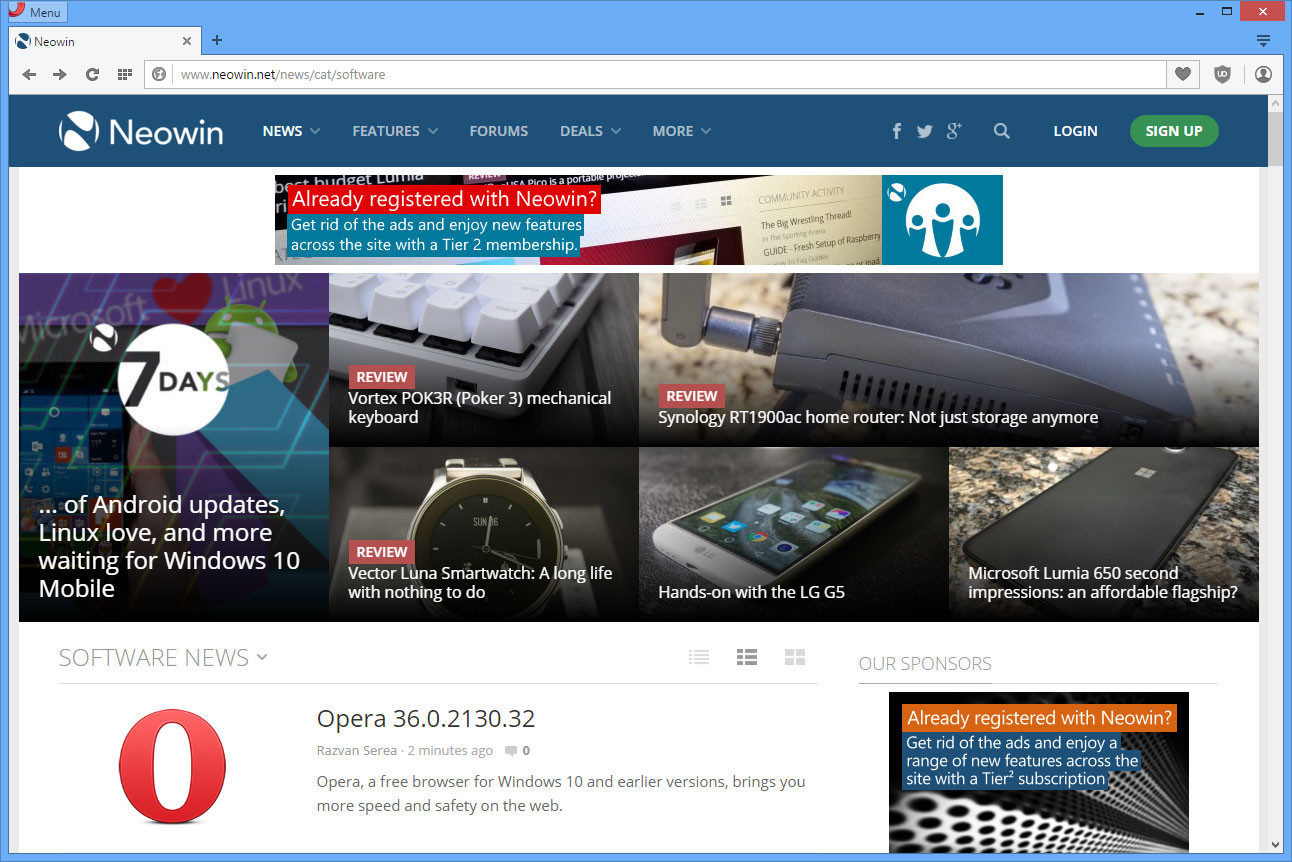
Opera is a Web browser that offers lots of features to let you take advantage of today's Web. Opera's interface combines precision and quality. Integrating modern style with powerful features, Opera gives you the freedom to truly open the web and explore. Also, if you’re on a slow internet connection, Opera Turbo can compress pages for faster browsing.
Over 1,000 extensions make it easy to customize Opera. Download the extensions and themes you like from Opera's add-ons catalog to get the best browser experience with a personal touch. With the animated themes, you can even bring Opera's start page to life.
Opera for computers treats your safety on the web very seriously. Focus on surfing, while the Opera secure browser takes care of your privacy and protects you from suspicious sites that try to steal your password or install viruses or other malware.
Changes in Opera 37.0.2178.32:
- In the start page settings, we introduced the option of removing the + button for adding a new site. Also, we unified the look of our internal pages.
- As of Opera 37, the minimal system requirement for Windows users is Windows 7. Windows XP and Vista will no longer receive feature updates, only security and stability updates.
Improvements
- Built-in ad blocker makes webpages load faster.
- Video pop out displays video in a floating frame, always on top.
- Updated support for the latest Chromium/Blink release, version 50.
- Stability enhancements and bug fixes.
Download: Opera 37.0.2178.32 | 37.4 MB (Freeware)
View: Opera Website















