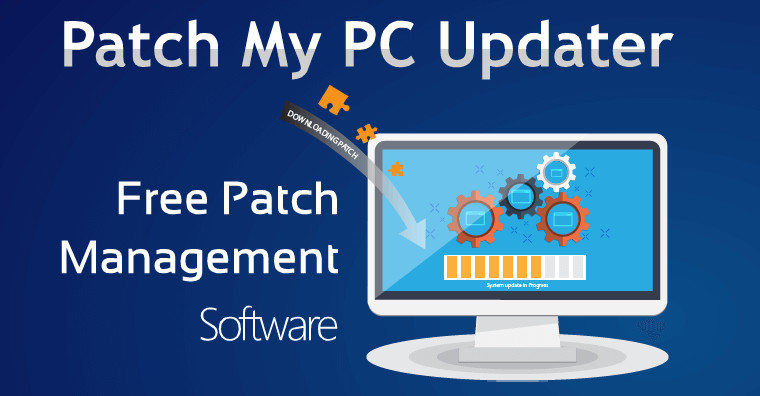
Patch My PC Free is a portable and reliable tool which can quickly check your PC for outdated software. The supported third-party programs include a large number of widely-used applications, including Adobe Reader, Mozilla Firefox, Java, 7-Zip, BleachBit, Google Chrome and many more.
Patch My PC Home updater features:
- Updates over 300 common apps check including portable apps
- Ability to cache updates for use on multiple machines
- No bloatware during installations
- Applications install/update silently by default no install wizard needed
- Optionally, disable silent install to perform a manual custom install
- Easy to use user interface
- Installs 64-bit apps by default on 64-bit windows
- Optionally choose to install 32-bit apps on 64-bit Windows
- Change updated and outdated apps color for color blindness
- Option to automatically kill programs before updating it
- Portable and only about 3.0 MB
- Create a baseline of applications if installing on new PC’s
- Quickly uninstall multiple programs
- Scan time is usually less than 1 second
- Set updates to happen on a schedule
- Skip updates for any application you don’t want to update
- Suppresses restarts when performing application updates
Patch My PC Updater 4.2.0.5 changelog:
- Replaced “SandBoxie (x64)” with “SandBoxie Plus (x64)“.
- Disabled “Paint.Net (x64)” & “MusicBrainz Picard” on (x86) Operating systems.
- “HandBrake” & “iTunes” now only works on Windows 10 or above.
- Improved detection for “Git“.
- Improved detection for “GitHub Desktop“.
- Improved detection for “TeraCopy“.
- Fixed the broken detection of “Microsoft Visual C++ 2015-2022 Redistributable (x64/x86)“.
- Updated “Windscribe” silent switch.
- Minor Improvements.
- Updated Copyrights.
Download: Patch My PC Updater 4.2.0.5 | 3.0 MB (Freeware)
View: Patch My PC Free Homepage
![]() Get alerted to all of our Software updates on Twitter at @NeowinSoftware
Get alerted to all of our Software updates on Twitter at @NeowinSoftware













1 Comment - Add comment