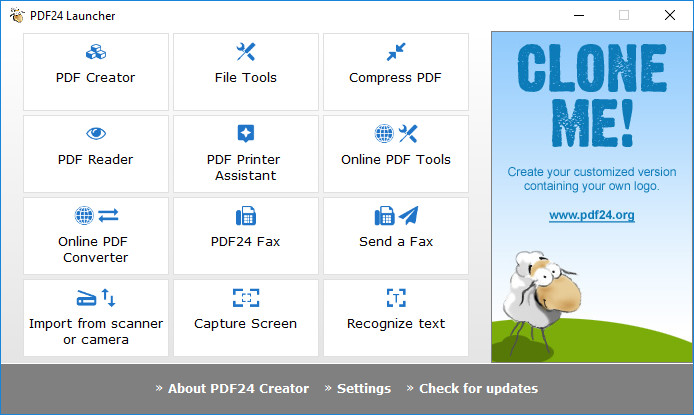
PDF24 PDF Creator installs a virtual printer driver that allows you to convert any printable document or image into PDF format. You can also import documents from your scanner, combine multiple documents into one and delete selected pages from existing PDF files. The program supports creation of secure, digitally signed documents, PDF quality settings, integrated preview, emailing, and more.
You can either drag'n drop documents onto the GUI or convert them from any other program by using the virtual printer driver - simply select the PDF24 printer instead of your regular paper printer.
Advantages of PDF24 PDF Creator:
- Once installed, create PDF files forever
- Free upgrades included
- Conversion is simple and possible from all current programs
- Freeware
- Create PDF files from almost any application
- Easy to use
- Multilingual
Several features of PDF24 PDF Creator:
- Merge and split PDF
- Extract pages from a PDF
- Copy pages from one PDF to another PDF
- Integrated preview for easy PDF editing
- Secure a PDF (Prevent from unauthorised opening, printing, etc.)
- Set PDF information such as author and title
PDF24 Creator 10.1.0 changelog:
General
- Cloud print function removed
- This service has been discontinued by Google and can no longer be used. Therefore this function has been removed from PDF24 Creator.
Update buttons can be removed
- Update buttons can be removed in the user interface. This can be done via the configuration. The new option NoUpdateCheckBtns (DWORD32=[0,1]) is available for this purpose. Some companies have requested this feature.
Tray icon open tool can be set
- A new option has been added in the configuration to set the tray icon open tool. This is the option trayIcon.openTool [REG_SZ]. Values can currently be [toolbox, launcher, creator]. If you double click on the icon or select the open option from the context menu, the corresponding program will be opened.
NoKeepDocInfo option introduced
- The NoKeepDocInfo (DWORD=[0,1]) option can be used to set whether the metadata of a PDF should be kept from the source document or not. The default value is 0, so the data will be preserved. Note about custom output profiles: With the save profiles you can store your own metadata which should be used when a PDF is saved.
pdf24.exe
- Dependency on spooler removed
- This dependency is not strictly necessary and has been removed.
Code improvements
- The pdf24.exe has received extensive code changes, improvements and new options, which will hopefully help to better find potential further problems. Among other things, many more lines of code have also been added, which means that more information is written to the log files, which can be used to track the actions. [full release notes]
The following tools are included in the new PDF Toolbox of PDF24 Creator 10:
- Merge PDF
- Compress PDF
- Edit PDF
- Convert files to pdf
- Convert PDF files to other formats
- PDF to Text
- PDF to HTML
- PDF to JPG
- PDF to PNG
- PDF to PDF, PDF/A-1, PDF/A-2, PDF/A-3
- PDF to Word
- PDF to PowerPoint
- PDF to Excel
- Protect PDF
- Unlock PDF
- Split PDF
- Rotate PDF pages
- Delete PDF pages
- Extract PDF pages
- Sort PDF pages
- Create a PDF from images
- Convert a PDF to images
- Extract images from PDFs
- Create online application as PDF
- Optimize PDF for the Web
- Insert watermark into a PDF
- Insert page numbers into a PDF
- Overlay PDF files
- Compare PDF files
- Sign PDF files
- Annotate PDF files
- Blacken PDF files
- Crop PDF
- Flatten PDF
Download: PDF24 Creator 10.1.0 | MSI Setup | ~140.0 MB (Freeware)
View: PDF24 Creator Homepage
![]() Get alerted to all of our Software updates on Twitter at @NeowinSoftware
Get alerted to all of our Software updates on Twitter at @NeowinSoftware

















