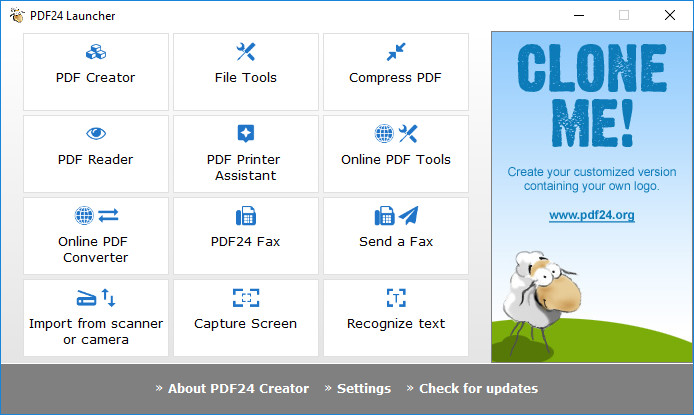
PDF24 PDF Creator installs a virtual printer driver that allows you to convert any printable document or image into PDF format. You can also import documents from your scanner, combine multiple documents into one and delete selected pages from existing PDF files. The program supports creation of secure, digitally signed documents, PDF quality settings, integrated preview, emailing, and more.
You can either drag'n drop documents onto the GUI or convert them from any other program by using the virtual printer driver - simply select the PDF24 printer instead of your regular paper printer.
Advantages of PDF24 PDF Creator:
- Once installed, create PDF files forever
- Free upgrades included
- Conversion is simple and possible from all current programs
- Freeware
- Create PDF files from almost any application
- Easy to use
- Multilingual
Several features of PDF24 PDF Creator:
- Merge and split PDF
- Extract pages from a PDF
- Copy pages from one PDF to another PDF
- Integrated preview for easy PDF editing
- Secure a PDF (Prevent from unauthorised opening, printing, etc.)
- Set PDF information such as author and title
The following tools are included in the new PDF Toolbox of PDF24 Creator 11:
- Merge PDF
- Compress PDF
- Edit PDF
- Convert files to pdf
- Convert PDF files to other formats
- PDF to Text
- PDF to HTML
- PDF to JPG
- PDF to PNG
- PDF to PDF, PDF/A-1, PDF/A-2, PDF/A-3
- PDF to Word
- PDF to PowerPoint
- PDF to Excel
- Protect PDF
- Unlock PDF
- Split PDF
- Rotate PDF pages
- Delete PDF pages
- Extract PDF pages
- Sort PDF pages
- Create a PDF from images
- Convert a PDF to images
- Extract images from PDFs
- Create online application as PDF
- Optimize PDF for the Web
- Insert watermark into a PDF
- Insert page numbers into a PDF
- Overlay PDF files
- Compare PDF files
- Sign PDF files
- Annotate PDF files
- Blacken PDF files
- Crop PDF
- Flatten PDF
PDF24 Creator 11.10.2 changelog:
Reader: New possibility to disable Javascript and XFA
- Javascript and XFA can now also be disabled via reader.enableJavaScript and reader.enableXfa. These options can be used in the HKCU and HKLM section of the registry.
Reader: Fixed a problem with wrong display page size
- Fixed an issue with incorrect page size in the UI, especially when the sidebar is open with thumbnails. This could happen if the page sizes and orientations are different in the PDF. This issue is fixed.
Reader: Problem with pixelated pages fixed
- Fixed another problem with pixelated pages when a PDF is loaded and the sidebar is visible. Internally, in the main view, it was then rendered with wrong size and scaled up. This problem is off the table.
Reader: Horizontal scrolling via SHIFT + WHEEL
- With SHIFT + WHEEL you can now scroll a page horizontally. This behavior is also available in other PDF readers.
Reader: PDFium updated to the latest version
- PDFium is the core component of PDF24 Reader. In the PDFium project there were again some improvements, which now also benefit the PDF24 Reader.
Toolbox: PDF Editor uses the crop box to calculate the overlay transformation
- In the PDF Editor, an overlay is created that is placed over the PDF. Here, the crop box is now taken into account so that the final generated PDF after saving looks exactly as in the edit view. In older versions there were misplaced elements due to the missing support for the crop box. Affected tools are Edit PDF, Annotate PDF and Redact PDF.
Reader: Further optimization in the redact tool
- The redaction tool now also deletes resources from redacted pages, as the resources may contain images and overlays with confidential information that could be subsequently read from the PDF. [full release notes]
Download: PDF24 Creator 11.10.2 | MSI Setup | ~400.0 MB (Freeware)
View: PDF24 Creator Homepage
![]() Get alerted to all of our Software updates on Twitter at @NeowinSoftware
Get alerted to all of our Software updates on Twitter at @NeowinSoftware
















