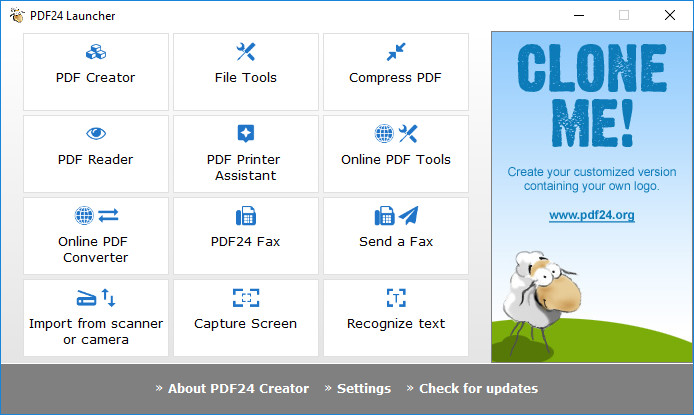
PDF24 PDF Creator installs a virtual printer driver that allows you to convert any printable document or image into PDF format. You can also import documents from your scanner, combine multiple documents into one and delete selected pages from existing PDF files. The program supports creation of secure, digitally signed documents, PDF quality settings, integrated preview, emailing, and more.
You can either drag'n drop documents onto the GUI or convert them from any other program by using the virtual printer driver - simply select the PDF24 printer instead of your regular paper printer.
Advantages of PDF24 PDF Creator:
- Once installed, create PDF files forever
- Free upgrades included
- Conversion is simple and possible from all current programs
- Freeware
- Create PDF files from almost any application
- Easy to use
- Multilingual
Several features of PDF24 PDF Creator:
- Merge and split PDF
- Extract pages from a PDF
- Copy pages from one PDF to another PDF
- Integrated preview for easy PDF editing
- Secure a PDF (Prevent from unauthorised opening, printing, etc.)
- Set PDF information such as author and title
The following tools are included in the new PDF Toolbox of PDF24 Creator 11:
- Merge PDF
- Compress PDF
- Edit PDF
- Convert files to pdf
- Convert PDF files to other formats
- PDF to Text
- PDF to HTML
- PDF to JPG
- PDF to PNG
- PDF to PDF, PDF/A-1, PDF/A-2, PDF/A-3
- PDF to Word
- PDF to PowerPoint
- PDF to Excel
- Protect PDF
- Unlock PDF
- Split PDF
- Rotate PDF pages
- Delete PDF pages
- Extract PDF pages
- Sort PDF pages
- Create a PDF from images
- Convert a PDF to images
- Extract images from PDFs
- Create online application as PDF
- Optimize PDF for the Web
- Insert watermark into a PDF
- Insert page numbers into a PDF
- Overlay PDF files
- Compare PDF files
- Sign PDF files
- Annotate PDF files
- Blacken PDF files
- Crop PDF
- Flatten PDF
PDF24 Creator 11.11.0 changelog:
- Common: QPDF updated to version 11.3.0
- Common: Webview2 updated to version 111.0.1661.41
- Common: wxWidgets updated to current version
- PDF Printer: Keep multiple hyphens in file name
- Multiple consecutive hyphens are now no longer removed from the file name, as some users require this.
DocTool: Compression function added to the DocTool command line
- The compression function can be used via the command line switch '-compress'. With this switch it is possible to compress files with the DocTool. The shell extension uses this function.
Shell Extension: New DLL available
- The first version of the new shell extension in the form of a DLL is available. The new DLL makes working with files in Windows Explorer more convenient. Many functions are now available directly in the context menu of a file. This change increases productivity and saves time when working with PDF files. Shell extension settings also work again now. The shell extension DLL can be registered and thus used in Windows via the MSI property 'USESHELLEXTENSIONDLL=Yes' and via the corresponding checkbox in the EXE installer. The new shell extension DLL is not active by default, but still the old static variant.
Toolbox: Invoice tool sometimes did not create PDFs
- The invoice tool in the Toolbox did not create PDFs if the invoice number contained a character that cannot be used for file names, such as a slash (/). This problem has been fixed. [full release notes]
Download: PDF24 Creator 11.11.0 | MSI Setup | ~400.0 MB (Freeware)
View: PDF24 Creator Homepage
![]() Get alerted to all of our Software updates on Twitter at @NeowinSoftware
Get alerted to all of our Software updates on Twitter at @NeowinSoftware
















