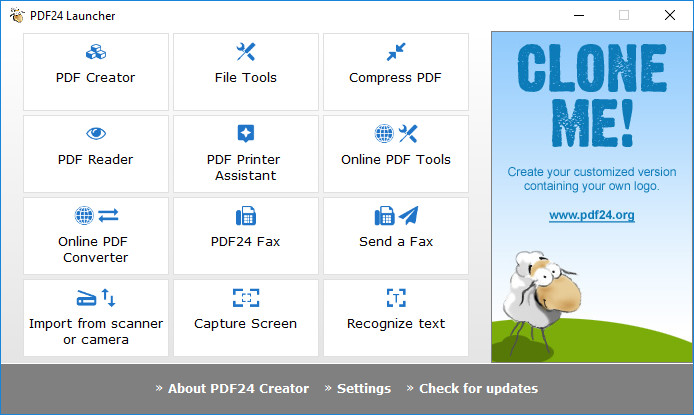
PDF24 PDF Creator installs a virtual printer driver that allows you to convert any printable document or image into PDF format. You can also import documents from your scanner, combine multiple documents into one and delete selected pages from existing PDF files. The program supports creation of secure, digitally signed documents, PDF quality settings, integrated preview, emailing, and more.
You can either drag'n drop documents onto the GUI or convert them from any other program by using the virtual printer driver - simply select the PDF24 printer instead of your regular paper printer.
Advantages of PDF24 PDF Creator:
- Once installed, create PDF files forever
- Free upgrades included
- Conversion is simple and possible from all current programs
- Freeware
- Create PDF files from almost any application
- Easy to use
- Multilingual
Several features of PDF24 PDF Creator:
- Merge and split PDF
- Extract pages from a PDF
- Copy pages from one PDF to another PDF
- Integrated preview for easy PDF editing
- Secure a PDF (Prevent from unauthorised opening, printing, etc.)
- Set PDF information such as author and title
PDF24 Creator 11.4.0 changelog:
JRE updated to version 18.0.2
JRE outputs are displayed in the Debug Console
- For certain JRE program calls, the outputs were not displayed in the debug Console. The missing outputs are now visible.
New Ghostscript version
- New Ghostscript 9.56.1 build is used. Removed Tesseract/Leptonica support as it is not needed here. This saves some space. We have also removed the code that adds %%Invocation: comments to PDF files for security reasons, as this could hide information you don't want in a PDF.
Check if the PDF24 folder for temporary files is writable
- In rare cases the PDF24 folder for temporary files is not writable. If this is the case, a message will now appear with instructions on how to solve the problem.
Manual extended and many new details added
Special handling for JRE command line arguments
- It will now re-encode the JRE command line arguments in the apps if GetACP() returns the value CP_UTF8 and if this does not match the system property sun.jnu.encoding. If the two encodings do not match, then the JRE passes command line arguments with incorrect encoding and the app may then fail to find files. There seems to be a bug in this JRE version (https://bugs.openjdk.org/browse/JDK-8272352), which is now marked as fixed and will be fixed with the JRE 19 version.
Updater: More parameters added
- The update request now also includes the Windows version, the installer used and the OS architecture, so that updates can be delivered based on this data. The updater itself can also evaluate this data in the update lists and make decisions.
Toolbox: Old IE version removed
- The old IE version is no longer used and has now been removed. The new Webview2 version continues to be developed and is now also much more comprehensive than the old IE version.
Toolbox: Page enlargement was defective
- The page magnification icon of the rendered page of a PDF in some tools stopped working. [full release notes]
The following tools are included in the new PDF Toolbox of PDF24 Creator 11:
- Merge PDF
- Compress PDF
- Edit PDF
- Convert files to pdf
- Convert PDF files to other formats
- PDF to Text
- PDF to HTML
- PDF to JPG
- PDF to PNG
- PDF to PDF, PDF/A-1, PDF/A-2, PDF/A-3
- PDF to Word
- PDF to PowerPoint
- PDF to Excel
- Protect PDF
- Unlock PDF
- Split PDF
- Rotate PDF pages
- Delete PDF pages
- Extract PDF pages
- Sort PDF pages
- Create a PDF from images
- Convert a PDF to images
- Extract images from PDFs
- Create online application as PDF
- Optimize PDF for the Web
- Insert watermark into a PDF
- Insert page numbers into a PDF
- Overlay PDF files
- Compare PDF files
- Sign PDF files
- Annotate PDF files
- Blacken PDF files
- Crop PDF
- Flatten PDF
Download: PDF24 Creator 11.4.0 | MSI Setup | ~300.0 MB (Freeware)
View: PDF24 Creator Homepage
![]() Get alerted to all of our Software updates on Twitter at @NeowinSoftware
Get alerted to all of our Software updates on Twitter at @NeowinSoftware
















