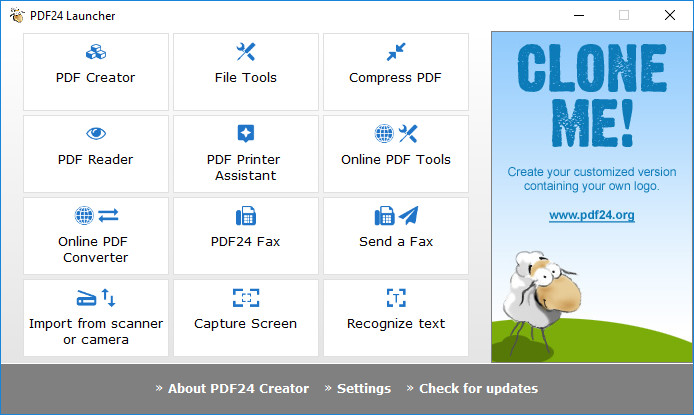
PDF24 PDF Creator installs a virtual printer driver that allows you to convert any printable document or image into PDF format. You can also import documents from your scanner, combine multiple documents into one and delete selected pages from existing PDF files. The program supports creation of secure, digitally signed documents, PDF quality settings, integrated preview, emailing, and more.
You can either drag'n drop documents onto the GUI or convert them from any other program by using the virtual printer driver - simply select the PDF24 printer instead of your regular paper printer.
Advantages of PDF24 PDF Creator:
- Once installed, create PDF files forever
- Free upgrades included
- Conversion is simple and possible from all current programs
- Freeware
- Create PDF files from almost any application
- Easy to use
- Multilingual
Several features of PDF24 PDF Creator:
- Merge and split PDF
- Extract pages from a PDF
- Copy pages from one PDF to another PDF
- Integrated preview for easy PDF editing
- Secure a PDF (Prevent from unauthorised opening, printing, etc.)
- Set PDF information such as author and title
PDF24 Creator 11.5.0 changelog:
General: All translation files updated
- With version 11.5.0 all available language files are updated. There were again many elements to translate, which were added with the last versions. Now it was time again to translate all texts.
General: WebView2 updated to version 106.0.1370.34
- PDF24 Creator 11.5.0 now again brings the current WebView2, which is used internally by the toolbox. How to use the Evergreen version from Windows can be read in the manual.
General: JRE updated to version 19
General: PDF Lib improved
- We've also improved our PDF Lib because we have seen some potential problems with some PDF files not generated by PDF24.
Toolbox: Images in PDF tool improved
- There are now more options that allow you to control the conversion process. You can specify the page size and orientation and also a DPI value so that PDF24 can calculate the page size based on the image size.
Toolbox: Optimization of tools to edit, annotate, sign PDFs
- A big new feature in this version is the support of installed system fonts. There is a new font selector where you can choose one of the installed system fonts. This allows you to customize the text. This improvement also fixes the problem that certain texts cannot be mapped with every font. For example, when entering Chinese text, you now have the option to use a font that supports these Chinese characters.
- Furthermore, there are improvements in the state retention. The text size input field now keeps the last set value. If you now add a new text, the font size of the saved value is set. The same applies to the font selection.
- Texts can not only be filled, but the characters can also be outlined. For this purpose there is the input field for the stroke width. This input field now supports fraction numbers, so that you can fine-tune the stroke width.
- Toolbox: Added missing text translation on the toolbox home page
- There were still two texts on the home page of the toolbox that could not be translated yet. These texts now also use the language files.
Toolbox: Fixed text problems with some language files
- When using certain translations, there were problems with some texts in the toolbox. There were internal errors and some texts were not visible. We have improved this and all translations can now be used and displayed correctly again.
Toolbox: Color selection tool of some tools improved
- The color selection tool in various PDF tools, such as Edit PDF, now has an input field that displays the current color code. You can also change this code directly so that experienced users don't always have to go through the color picker.
Toolbox: Improvement of tools Add watermark and page numbers
- The page numbers and watermarks tools have been improved. This version now uses a new and better method for inserting page numbers and watermarks into a PDF. Furthermore, there is improved font support for these tools as well. We changed the user interface a bit, so that you can now select all installed system fonts via a font selector, which is used for the watermark and the page number text. This also fixes the problem with text that can't be encoded with one of the default fonts, since you can now select a font that supports the text.
Toolbox: Fixed issue with transparent PNGs in Edit PDF tool
- Transparent PNGs could be added to the PDF, but the result or the generated PDF was incorrect. The image in the PDF was partially distorted. Here we have improved and fixed the problem.
Reader: Display of the reader improved when it is minimized
- When PDF24 Reader is minimized and you double-click on a PDF file to open it in PDF24 Reader, PDF24 Reader now exits the minimized state and displays the newly opened file on the screen. In previous versions, only the taskbar icon of the PDF24 Reader flickered and you then had to click this icon to display the Reader on the screen.
OCR: Update of tesseract to version 5.2.0
The following tools are included in the new PDF Toolbox of PDF24 Creator 11:
- Merge PDF
- Compress PDF
- Edit PDF
- Convert files to pdf
- Convert PDF files to other formats
- PDF to Text
- PDF to HTML
- PDF to JPG
- PDF to PNG
- PDF to PDF, PDF/A-1, PDF/A-2, PDF/A-3
- PDF to Word
- PDF to PowerPoint
- PDF to Excel
- Protect PDF
- Unlock PDF
- Split PDF
- Rotate PDF pages
- Delete PDF pages
- Extract PDF pages
- Sort PDF pages
- Create a PDF from images
- Convert a PDF to images
- Extract images from PDFs
- Create online application as PDF
- Optimize PDF for the Web
- Insert watermark into a PDF
- Insert page numbers into a PDF
- Overlay PDF files
- Compare PDF files
- Sign PDF files
- Annotate PDF files
- Blacken PDF files
- Crop PDF
- Flatten PDF
Download: PDF24 Creator 11.5.0 | MSI Setup | ~300.0 MB (Freeware)
View: PDF24 Creator Homepage
![]() Get alerted to all of our Software updates on Twitter at @NeowinSoftware
Get alerted to all of our Software updates on Twitter at @NeowinSoftware
















