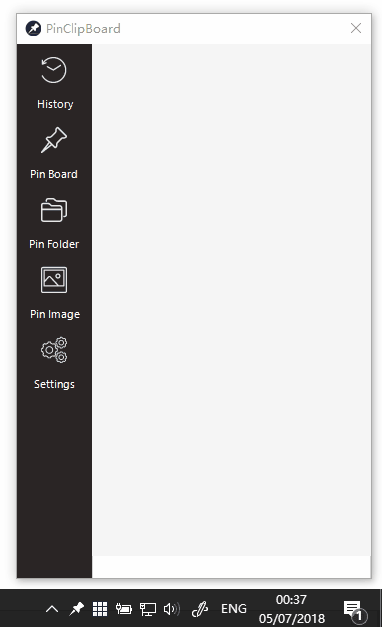
PinClipBoard is a simple but powerful clipboard manager software on Windows. It is designed to help users access your Windows clipboard and track the data you copy into the clipboard. Pin the data to the board for future use and quick access. Sync the data so you can access it anywhere on any device. You can copy here and then paste there. Supports pinning of folders and images, supporting different types of formats. PinClipBoard has a user-friendly interface, auto-update, instant support, and offers users very easy and quick access to all kinds of files on the computer history.
PinClipBoard features:
- “ClipBoard History“ - PinClipboard enables you to record the data history of the clipboard on your Windows system. Run the handy program and anything you copied will show up on the “History” window in a shockingly short time.
- “Pin Board“ - You can “Pin” the recently used data to “Pin Board”. If you want to copy the text or image again, just simply double-click on it.
- “Pin Folder & Pin Image“ - As an extremely useful software that enables you to keep important data always ready-to-use, you can pin images and folders to the board for future use. This will improve your efficiency greatly and save you time.
- “Local DataBase“ - For your convenience, PinClipBoard will save the image files to the database so you can still use the pinned images even you have deleted or moved the original image files.
- “Synchronize“ - Enable sync service and you can share your clipboard between all computers (Mac/Windows system) and smartphones (iOS/Android) in the same WLAN. Scan the Qr code to get the data easily.
Download: PinClipBoard 1.3 | 8.0 MB (Freeware)
Download: Portable PinClipBoard 1.3 | 6.3 MB
View: PinClipBoard Home Page
![]() Get alerted to all of our Software updates on Twitter at @NeowinSoftware
Get alerted to all of our Software updates on Twitter at @NeowinSoftware
















