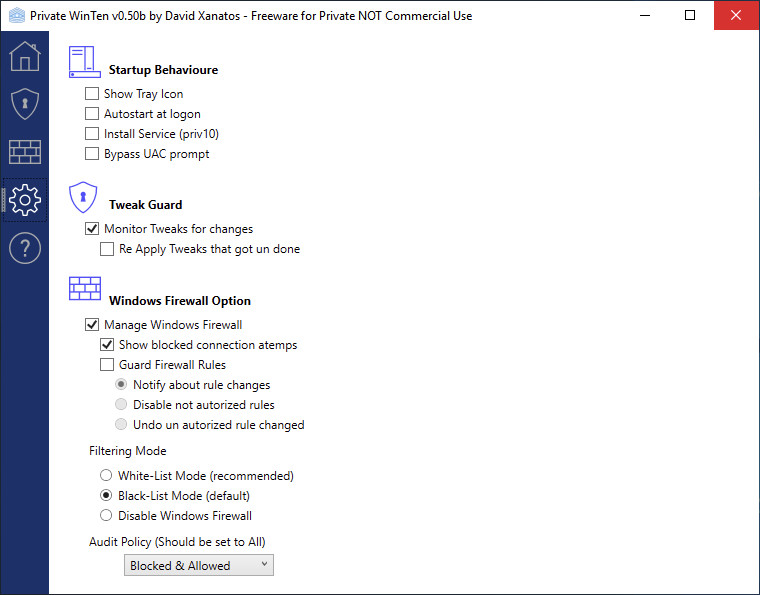
PrivateWin10 is an advanced privacy tool for Windows. It provides a simple and comprehensive UI for tweaking privacy settings, as well as options to block system access to files and registry keys in order to enforce privacy whenever Windows does not provide a satisfying setting for that.
To solve privacy issues with other software the tool includes a powerful custom firewall frontend for the Windows built in firewall.
PrivateWin10 v0.73 changelog:
Added
- dns proxy blocklist is now saved every 15 minutes
- added greatly improved search edit box, focus with Ctrl+f
- added "del" keyboard short key to remove selected item
Changed
- reworked GPO handling to avoid write lock conflicts on slower machines
Fixed
- fixed an issue when clicking the tray icon before the main window was fully loaded
- fixed access color not changing in program list view
- fixed crash bug on start as on admin
- fixed crash bug with app package name resolution
- fixed issue when upon a change the ribbon controls were not updated accordingly
PrivateWin10 v0.74 release notes:
This build introduced a major change in how services are handled!
Service Tag information is now ignored for all services which are not hosted in svchost.exe, hence all other service firewall rules are now applied as per the service binary path only. This change was required as the way windows handles the service TAG information which is set on thread creation is not reliable. Threads created using thread-pool APIs do not get the Service Tag set. Hence network connections created from such worker threads are not attributed properly to the issuing service thus rules created for the service will be ignored. To remedy this misbehavior its required to whenever possible create rules for the service binary itself and not set the Service Tag field. Such rules will apply to all sockets of all threads created by the issuing process. And since, aside of windows itself, using shared service host process is not really a thing this workaround should have no drawbacks.
Update Note
The tool should properly import old configuration data, but it is recommended to make a settings backup before updating. And to DISABLE rule guard actions, just in case, to ensure if an issue occurs the firewall configuration does not get messed up.
Changed
- changed service tag handling to only apply to svchost.exe hosted services
- all other services will only be handled as regular programs identified by their path
- the program window now by default always sets the service binary path when a service is selected
- Fixed
- when opening the program window combo-boxes were not properly disabled
- fixed issue with updating service PID cache
Download: PrivateWin10 v0.74 | PrivateWin10 Setup ~3.0 MB (Open Source, free for personal use)
View: PrivateWin10 Home Page
![]() Get alerted to all of our Software updates on Twitter at @NeowinSoftware
Get alerted to all of our Software updates on Twitter at @NeowinSoftware
















2 Comments - Add comment