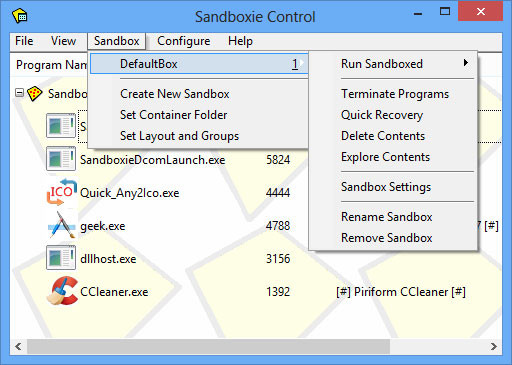
Run programs in a sandbox to prevent malware from making permanent changes to your PC.
Sandboxie allows you to run your browser, or any other program, so that all changes that result from the usage are kept in a sandbox environment, which can then be deleted later.
When you browse the Web, changes occur to your computer system. Some harmless, like recording the addresses of Web sites you have visited, so the browser can help you complete a Web address that you type in. Some more harmful, like the unsolicited installation of malware. When you use Sandboxie to protect your browsing session, it catches all these changes just as the browser is about to apply them into your computer system. Sandboxie does record these changes on behalf of the browser, but it records them in a special isolated folder, called the sandbox. Thus, with Sandboxie, you can browse the Web securely while still keeping all your browser's functionality for active and dynamic content, such as Javascript and ActiveX. All undesired side effects, including the removal of malware, can be easily undone.
Changes in Sandboxie 5.22:
- Windows Creator's Fall Update is now supported.
- Made improvements to ForceFolder including adding support for "Open With" dialogs, and running registry files.
- Fixed licensing issues causing MS Office applications to crash after 5 minutes
- Fixed Firefox/General Drag-Drop issues
- Fixed Save/Recovery issues for Adobe/MS Office
- Fixed an issue in which Sandboxed Internet Explorer proxy settings would modify the registry on the host
- Added/Updated templates for AVG, BitDefender, Babylon and Opera.
- Implemented code fixes to address "SBIE2101" issues caused by Windows Defender "App & Browser Control" in Windows 8.1 and 10 [If you are using the "Windows SmartScreen Template from Beta 5.21.7, you will need to remove it after installing Sandboxie 5.22].
- Implemented a driver fix for a BSOD occurring when Webroot is installed and a new Sandbox is created while a ForceProcess is started.
Download: Sandboxie 5.22 | 8.6 MB (Shareware)
View: Sandboxie Website
![]() Get alerted to all of our Software updates on Twitter at @NeowinSoftware
Get alerted to all of our Software updates on Twitter at @NeowinSoftware
















