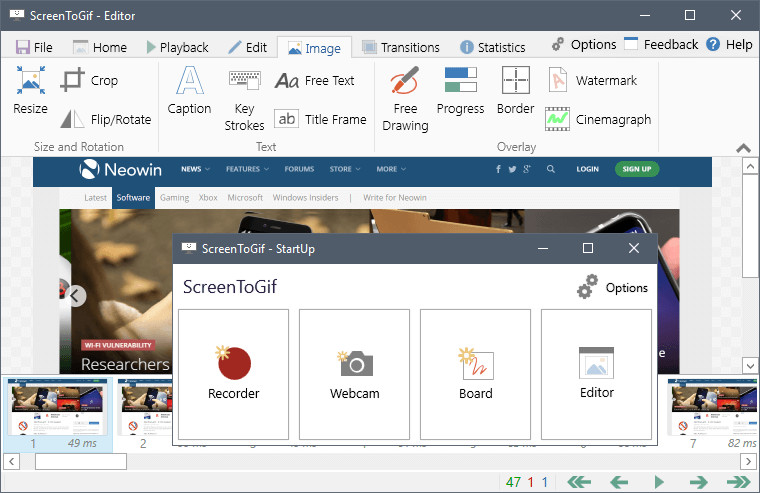
ScreenToGif is an open source program that lets you to record a selected area of your screen, live feed from your webcam or live drawings from a sketchboard. Afterwards, you can edit and save the animation as a GIF or video. Also there's the Webcam Recorder and the Board Recorder.
Features:
- Record your screen and save directly to a gif looped animation or a video.
- Pause and continue to record or start over by discard the recording.
- Move the window around to record what you want, it stays on top.
- You can add Text, Subtitles, Title Frames, Borders, Watermarks, Drawings, etc.
- Crop and Resize.
- Remove frames that you don't want.
- Select a folder to save the file automatically or select one before encoding.
- Add the system cursor to your recording.
- Very small sized and portable executable.
What's new in ScreenToGif v2.14:
- You can now set up to avoid receiving a confirmation message before closing the app via the tray icon.
- Added the ability to get updates for the translations.
- The color picker hexadecimal field now supports pasting/typing without specifying the alpha/transparency value.
- You can now review your feedback before sending it to the developer.
- It's now possible to personalize the size of the mouse clicks highlight. Also, you can apply it even after the recording.
- You can now let the app start minimized to the system tray.
- You can now create some tasks to be executed after each recording. (More to come)
- Troubleshooter: If any window is missing (outside of the screen bounds), you can use the troubleshooter to reset its current or startup position.
- Added the option to disable hardware acceleration.
- Now the app warns when trying to open a project that is already opened in another editor instance. Also, the task that clears the temporary folder will not delete any project that is open.
Bug fixes:
- The code that positions the recorders was improved.
- Two buttons were being displayed at the KeyStrokes editor, one got removed.
- The progress indicator value (for the percentage, without showing the total) was wrong.
- If you tried to apply a caption with just spaces, the app would crash. Now a warning appears, explaining that you need to type something.
- Improved the "FFMpeg/Gifski is not present" warning.
- When clicking to save the project as multiple images, without zipping and pressing 'No' right after a prompt appeared, the Save/Cancel buttons of the panel would be disabled.
- The framerate of the encoder 2.0 could be wrong by an offset of 9ms.
- When importing a translation, the 'new lines' were not being correctly identified.
- When using relative paths such as '.' for the temporary folder, an error would appear.
- When trying to crop, the app could crash (because of a high DPI issue).
- When selecting a screen region (using the new recorder UI), the app could crash (also a high DPI issue).
- The slide transition was getting the amount of frames from a wrong slider (this caused a crash when undoing the transition).
- When entering snapshot mode with the recorder UI, without having any region selected and pressing "Record", the app would crash. Now it prompts for a region of the screen to be selected.
- Editing the key strokes of the last frame was not possible. The key input was being ignored.
- When a screen gets disconnected, all Editor windows will be moved to an available screen.
- When cancelling the selection of the compression method used by the system encoder (video export), the app would crash.
- When using the 'Remove duplicates' feature, the option to conserve the total delay of the removed frames was not working when selecting the option to remove the first duplicate frame.
- When using the 'Remove duplicates' feature, trying to undo the previous action that had no frames to be removed, a crash would happen.
- Pressing 'Stop' when a the pre-starter countdown is still active was not really stopping it.
Known Bugs:
- Using an automated task to add the key strokes will still use the color and font settings from the main settings.
Changes in v2.14.1:
- Updated the Spanish (Argentinian) translation.
- Fixed - For some users, the app would simply close when stopping the recording and opening the Editor.
Download: ScreenToGif 2.14.1 | Portable ScreenToGif | ~2.0 MB (Open Source)
View: ScreenToGif Home Page | User Guide
![]() Get alerted to all of our Software updates on Twitter at @NeowinSoftware
Get alerted to all of our Software updates on Twitter at @NeowinSoftware
















