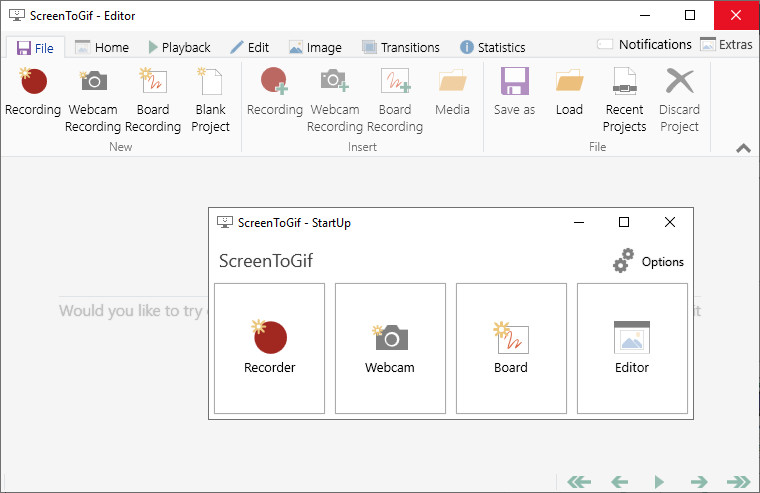
ScreenToGif is an open source program that lets you to record a selected area of your screen, live feed from your webcam or live drawings from a sketchboard. Afterwards, you can edit and save the animation as a GIF or video. Also there's the Webcam Recorder and the Board Recorder.
Features:
- Record your screen and save directly to a gif looped animation or a video.
- Pause and continue to record or start over by discard the recording.
- Move the window around to record what you want, it stays on top.
- You can add Text, Subtitles, Title Frames, Borders, Watermarks, Drawings, etc.
- Crop and Resize.
- Remove frames that you don't want.
- Select a folder to save the file automatically or select one before encoding.
- Add the system cursor to your recording.
- Very small sized and portable executable.
What's new in ScreenToGif 2.27.3:
- Updated the German, Dutch and Hungarian localizations.
Bug fixes:
- The FFmpeg video importer was ignoring a 270° rotation of videos.
- When trying to download SharpDX to a folder in which you have no write permissions, the app was crashing. Now it asks if you want to elevate the process.
- The troubleshooter was not able to reposition correctly the windows when the primary monitor had a scale different than x1.
- The recorders where not able to be moved sideways (via arrow keys) correctly when the primary monitor had a scale different than x1 and while having other monitors with different scales.
- The older recorder was not opening in the correct position after being closed when in a secondary monitor to the right, while the primary monitor had a scale different than x1.
- By using the scroll wheel in the width and height number boxes, while having a screen scale different than 1, it was not moving the cursor to the correct position.
- When switching from a smaller screen resolution to a bigger one, the screen selection was not updating and limiting itself to the new available size.
- The selection mode of the new recorder was not displaying correctly in the secondary monitor to the left of the main monitor, if it had different scale.
- It was possible to start updating the app while encodings were running. Now a warning appears explaining that there is an active encoding being processed.
Download: ScreenToGif 2.27.3 | Portable ScreenToGif | ~3.0 MB (Open Source)
View: ScreenToGif Home Page | User Guide
![]() Get alerted to all of our Software updates on Twitter at @NeowinSoftware
Get alerted to all of our Software updates on Twitter at @NeowinSoftware
















