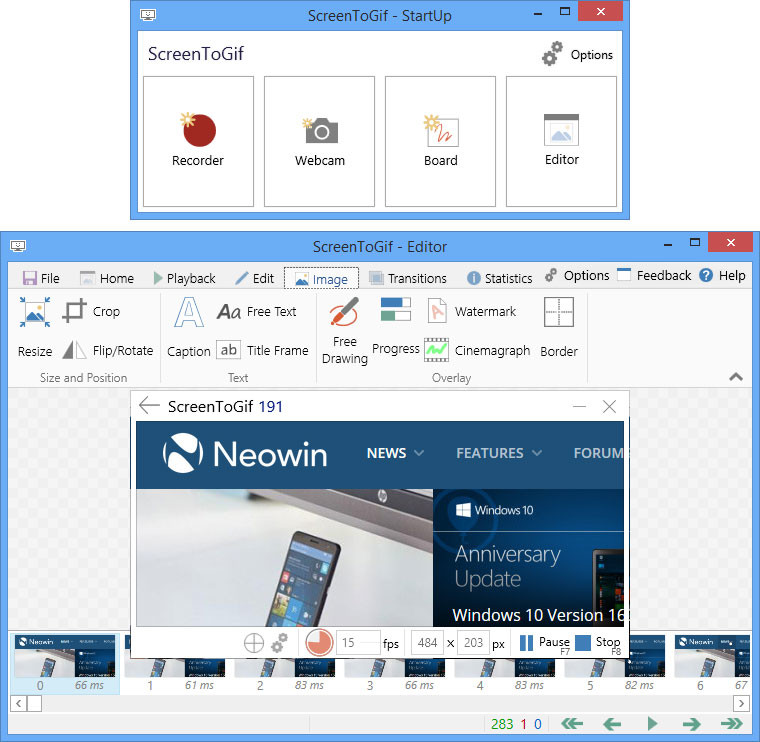
ScreenToGif is an open source program that lets you to record a selected area of your screen, live feed from your webcam or live drawings from a sketchboard. Afterwards, you can edit and save the animation as a GIF or video. Also there's the Webcam Recorder and the Board Recorder.
Features:
- Record your screen and save directly to a gif looped animation or a video.
- Pause and continue to record or start over by discard the recording.
- Move the window around to record what you want, it stays on top.
- You can add Text, Subtitles, Title Frames, Borders, Watermarks, Drawings, etc.
- Crop and Resize.
- Remove frames that you don't want.
- Select a folder to save the file automatically or select one before encoding.
- Add the system cursor to your recording.
- Very small sized and portable executable.
What's new?
- Changed the output of the error logs to the Documents folder.
- Added a "Scale" option to resize your webcam video feed.
Bug fixes:
- Bugs with the management of localization resources.
- Check for updates was reporting a new release (even when it shouldn't).
- Cursor capture was causing a memory leak.
- Error when opening the save dialog when the last selected folder did not exist.
- It was impossible to import a project using drag and drop.
Known bugs:
- OutOfMemory exception when importing giant videos.
- The crop feature fails when cropping a board recording (with high DPI);
Experimental features:
- Full screen recording is now possible. Use carefully, it's not polished yet.
- There's a new encoder called "ScreenToGif", great for recordings with less than 256 colors, but it's slower.
Download: ScreenToGif 2.3.2 | 513 KB (Open Source)
View: ScreenToGif Home Page | User Guide

















1 Comment - Add comment