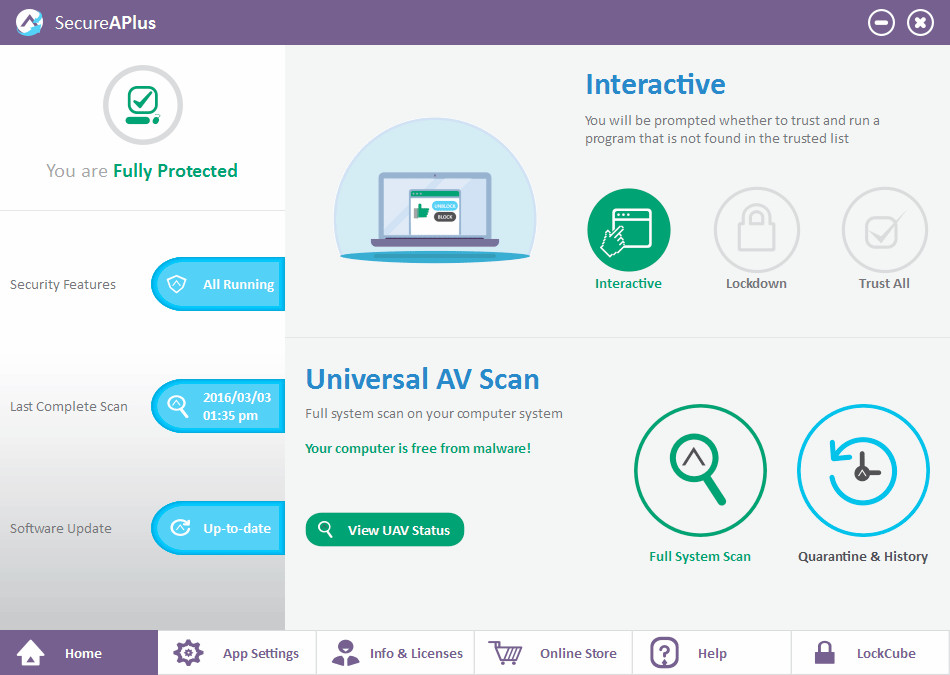
SecureAge SecureAPlus combines application whitelisting and antivirus components to protect your computer from known and unknown malware more effectively. It does what other conventional antivirus cannot do – it can block any new and advanced malware regardless of how they try to evade detection. It even alerts you when risky programs are attempting to run to prevent any accidental installation that potentially can harm your computer. Hence, SecureAge SecureAPlus is the next generation antivirus that truly protects your computer without taking any chance.
The 12 engines that the SecureAPlus Universal AV uses are Emsisoft, Avira, Sophos, McAfee, Microsoft Security Essential, ESET, Bitdefender, AVG, Norman, Quick Heal, Total Defense and Clamwin.
SecureAPlus Freemium comes with a ONE-YEAR FREE LICENSE but users can also join the Referral Program to extend the license and to even earn a free perpetual user license. For more information, please visit the "Referral Program" webpage.
Bugs fixed in SecureAPlus 4.3.1:
- Prevent BSOD when doing real-time scanning in Windows XP.
- “Initial Application Whitelisting” when make into 2 lines was cut off as “Initial Application Whitelisti ng”.
- USB removable storage device is set to “Do not scan”, when a USB device inserted it prompts to select files instead.
- Fixed cut off text for Polish translation.
- “Delete” word in manual scanner button was cut off in German language.
Modifications:
- Optimize real-time scanner.
- Updated traditional and simplified Chinese translation.
- Updated Polish translation.
- Updated Vietnamese translation.
- No longer prompting user for the temporary .ps file created by powershell in Windows 10.
- If managed by SMS, in SecureAPlusUI.exe add “Managed by SecureAge Management Server”.
- Change unblock color to green, and block color to red (refer to: https://secureaplusforum.secureage.com/index.php?topic=287.msg813).
- Retain driver resource information for debugging purpose.
- Updated Russian translation.
- When USB removable media detected for the first time, prompt for whether to scan it first before asking the permission to upload all type of sample file. Previously the sequence was the other way around.
- Online installer no longer showing download progress bar in silent mode.
Download: SecureAPlus 4.3.1 | 196.0 MB (Freemium)
View: SecureAPlus Home Page


















5 Comments - Add comment