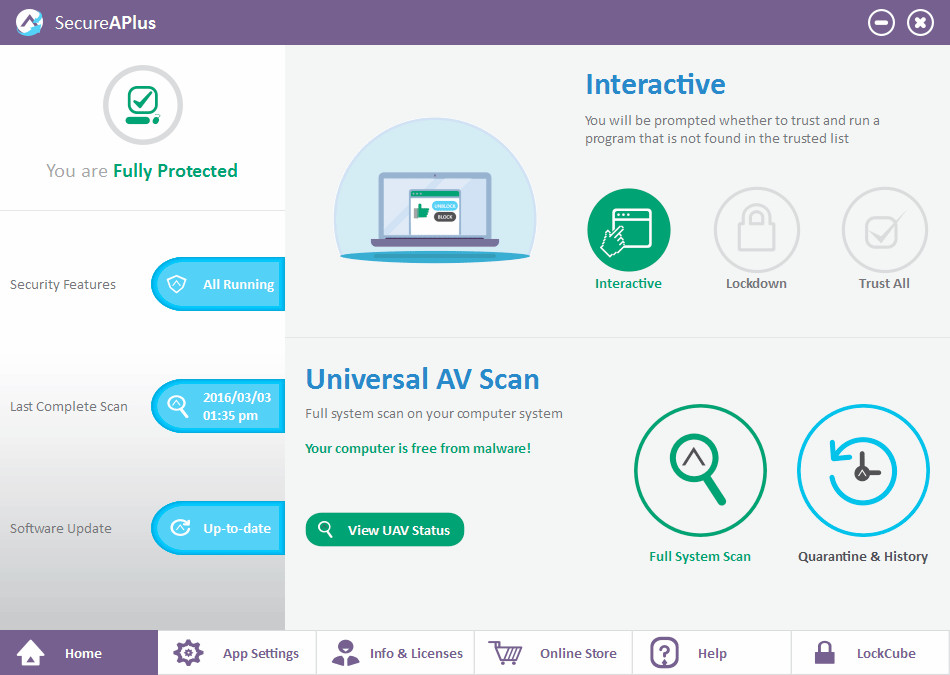
SecureAge SecureAPlus combines application whitelisting and antivirus components to protect your computer from known and unknown malware more effectively. It does what other conventional antivirus cannot do – it can block any new and advanced malware regardless of how they try to evade detection. It even alerts you when risky programs are attempting to run to prevent any accidental installation that potentially can harm your computer. Hence, SecureAge SecureAPlus is the next generation antivirus that truly protects your computer without taking any chance.
The 12 engines that the SecureAPlus Universal AV uses are Emsisoft, Avira, Sophos, McAfee, Microsoft Security Essential, ESET, Bitdefender, AVG, Norman, Quick Heal, Total Defense and Clamwin.
SecureAPlus Freemium comes with a ONE-YEAR FREE LICENSE but users can also join the Referral Program to extend the license and to even earn a free perpetual user license. For more information, please visit the "Referral Program" webpage.
What’s New in SecureAPlus 4.8.2:
-
Merge offline antivirus scan result with Universal AV when doing manual scanning.
-
ClamAV version 0.100.0 for Windows Vista or higher. Windows XP is no longer supported in the latest version of ClamAV.
-
For XP users, ClamAV version 0.99.3 will be installed.
Bugs Fixed:
-
.ini file can be copied to the USB Flash Drive, where the write access is disabled from the Application Whitelisting for removable device.
-
When Game Mode is enabled, and upload to Universal AV is disabled, switching from full screen to normal screen will cause upload to Universal AV re-enabled by itself.
-
Unable to get file name information on a certain shared folder.
Modifications:
-
Remove minimized button from application whitelisting notification.
-
During SecureAPlus installation, do not wait until the registration to the Security Center completed.
Download: SecureAPlus 4.8.2 | 161.0 MB (Freemium)
View: SecureAPlus Home Page
![]() Get alerted to all of our Software updates on Twitter at @NeowinSoftware
Get alerted to all of our Software updates on Twitter at @NeowinSoftware
















