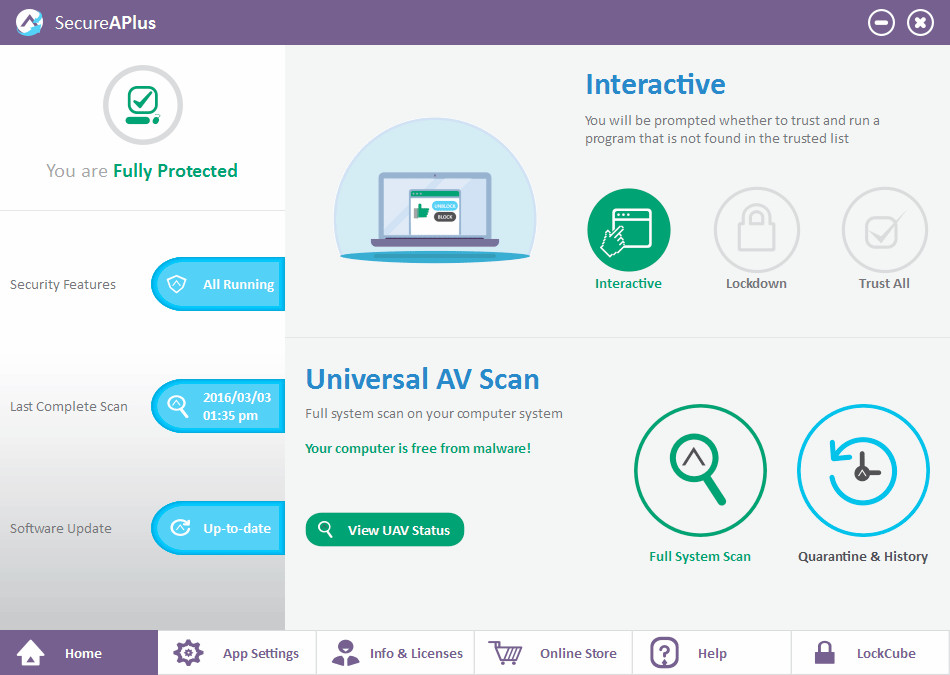
SecureAge SecureAPlus combines application whitelisting and antivirus components to protect your computer from known and unknown malware more effectively. It does what other conventional antivirus cannot do – it can block any new and advanced malware regardless of how they try to evade detection. It even alerts you when risky programs are attempting to run to prevent any accidental installation that potentially can harm your computer. Hence, SecureAge SecureAPlus is the next generation antivirus that truly protects your computer without taking any chance.
The 12 engines that the SecureAPlus Universal AV uses are Emsisoft, Avira, Sophos, McAfee, Microsoft Security Essential, ESET, Bitdefender, AVG, Norman, Quick Heal, Total Defense and Clamwin.
SecureAPlus Freemium comes with a ONE-YEAR FREE LICENSE but users can also join the Referral Program to extend the license and to even earn a free perpetual user license. For more information, please visit the "Referral Program" webpage.
What’s New:
- Add trusted user will automatically add the current logged in windows user id when the field if left empty.
- ClamAV 0.101.1
- Everything 1.4.1.932
Fixed bugs:
-
If Universal AV is disabled for real-time scanning, the result from Universal AV was still shown (This bug is started from SecureAPlus v5.2.0).
-
In a certain situation, Universal AV full system scan keep waiting indefinitely.
-
In the real-time scanning, if the offline av did not detect a file as a virus, but Universal AV did, the total engine shown was 0 (This bug is started from SecureAPlus v5.2.0).
-
Silent mode uninstallation doesn’t work.
-
Some APEX’s files were not removed during the uninstallation.
-
Universal AV keep showing Error 12007, even after the internet connection is already available.
Modifications:
- At Universal AV, Scan Settings, Change “On Demand Scanning” to “Universal AV On Demand Scanning”
- At Universal AV, Scan Settings, Change “Real-time Scanning” to “Universal AV Real-time Scanning”
- Improve real-time scanning for small files.
- Prevent multiple instance from showing good news dialog
- The previous behaviour: After adding a new whitelisted command line, click on add again, the previous command line can still be seen in the textbox. Now: When the user click on Add again, the previous command line should be cleared from the textbox.
Download: SecureAPlus 5.3.0 | 188.0 MB (Freemium)
View: SecureAPlus Home Page
![]() Get alerted to all of our Software updates on Twitter at @NeowinSoftware
Get alerted to all of our Software updates on Twitter at @NeowinSoftware
















