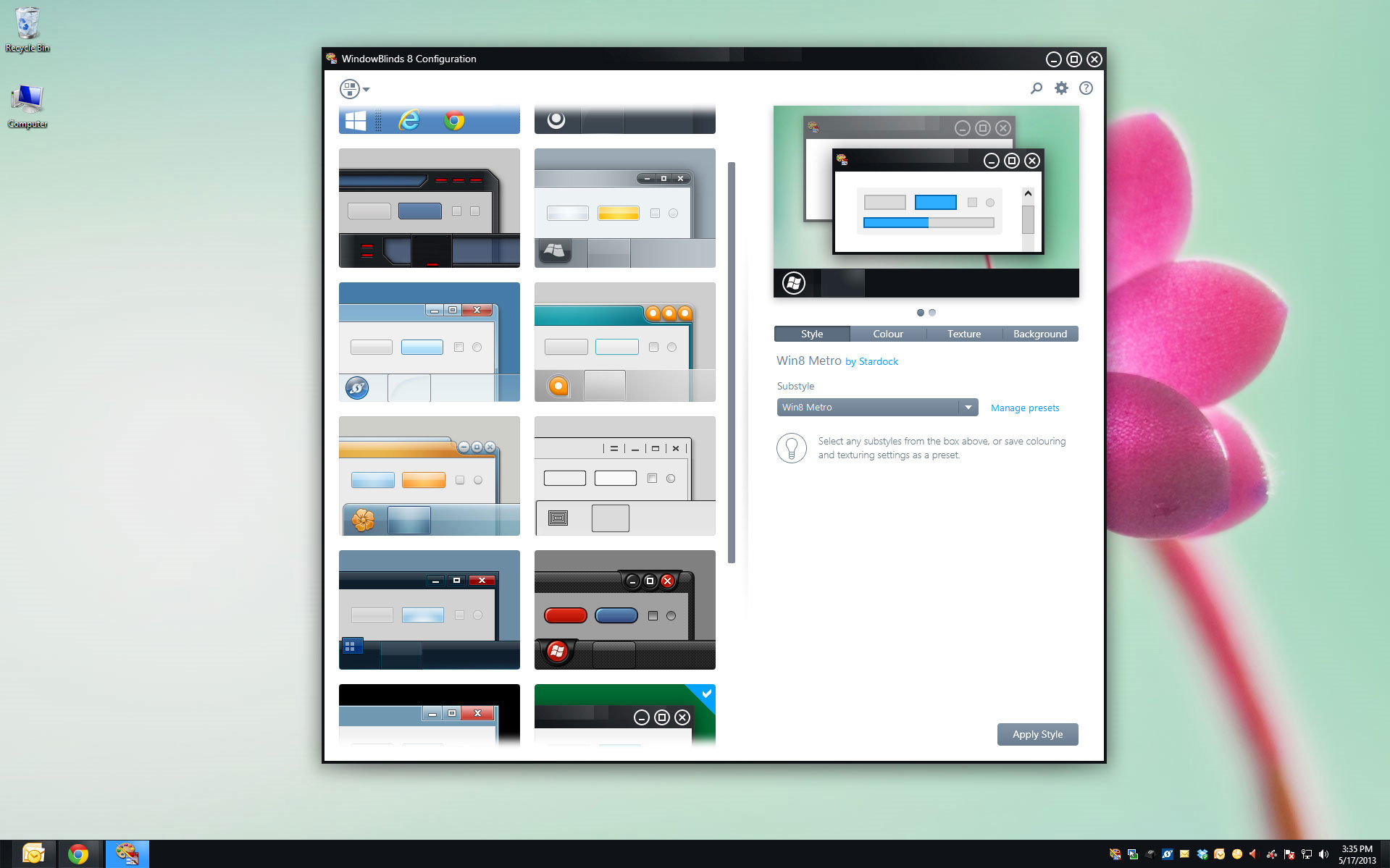
WindowBlinds is a software utility that allows you to completely change the look and feel of Microsoft Windows. It works by applying new visual styles, also called skins, across the entire user interface (i.e. start menu, window frames, title bars, menus, buttons, taskbar, scroll bars, ...) of the operating system. As a result, you gain complete control over the way Windows looks. Select from the many skins included with WindowBlinds or choose from thousands of skins available for download at WinCustomize.com.
Features:
- Apply skins to your desktop
- Add backgrounds, textures and colors to skins
- Customize title bars and buttons
- Choose your own skin fonts
- Choose from thousands of FREE skins at WinCustomize.com
- Windows 10/8/7 support
- And more!
WindowBlinds 10.65 changelog:
- Fixed - Task Manager buttons not painting until mouseover (Nvidia)
- Fixed - GeForce Experience crashing during Google log-in
- Fixed - Screen corruption in GeForce Experience
- Fixed - Taskbar failed to skin in Insider Build for Fall Creators update
- Fixed - Crashes in Insider Build for Fall Creators update
- Fixed - Some Modern apps were unskinned but should have been.
- Chrome on Win8 excluded from being skinned (due to Chrome incompatibilities
- Added option to clear settings on uninstall
Please uninstall the previous version, reboot and then install the new version.
Disclaimer: Neowin's relationship to Stardock.
Download: WindowBlinds 10.65 | 54.3 MB (30-day trial - $9.99 to buy)
View: WindowBlinds Home page
![]() Get alerted to all of our Software updates on Twitter at @NeowinSoftware
Get alerted to all of our Software updates on Twitter at @NeowinSoftware







_small.jpg)






1 Comment - Add comment