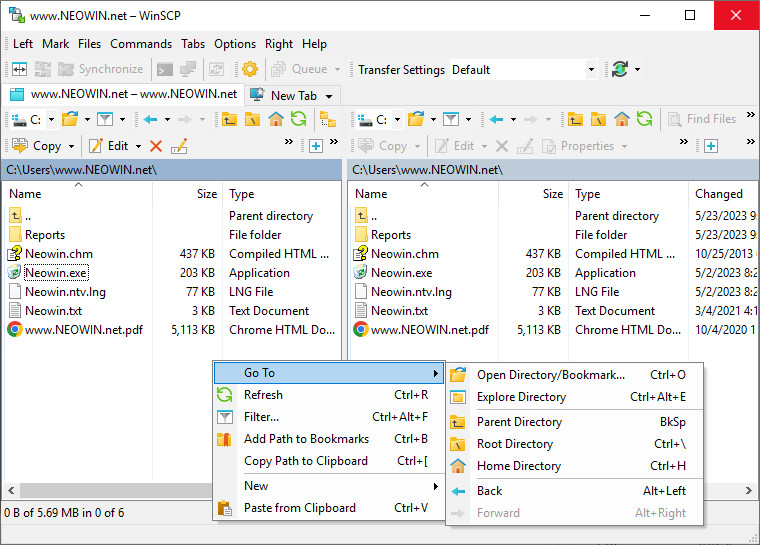
WinSCP is an open source free SFTP client, FTP client, WebDAV client and SCP client for Windows. Its main function is file transfer between a local and a remote computer. Beyond this, WinSCP offers scripting and basic file manager functionality.
WinSCP features:
- Graphical user interface
- Translated into several languages
- Integration with Windows (drag&drop, URL, shortcut icons)
- U3 support
- All common operations with files
- Support for SFTP and SCP protocols over SSH-1 and SSH-2 and plain old FTP protocol
- Batch file scripting and command-line interface
- Directory synchronization in several semi or fully automatic ways
- Integrated text editor
- Support for SSH password, keyboard-interactive, public key and Kerberos (GSS) authentication
- Integrates with Pageant (PuTTY authentication agent) for full support of public key authentication with SSH
- Explorer and Commander interfaces
- Optionally stores session information
- Optionally supports portable operation using a configuration file in place of registry entries, suitable for operation from removable media
WinSCP 6.1 is a major application update. New features and enhancements include:
- Local file manager mode (two local panels).
- Windows 11 flat style graphics.
- SSH core upgraded to PuTTY 0.78. That includes support for OpenSSH certificates.
- Ongoing delete operation can be moved to background queue.
- Showing directory size in file panel.
List of all changes:
- Translations completed: Catalan, Czech, Dutch, Finnish, French, German, Hungarian, Italian, Japanese, Korean, Polish, Romanian, Russian, Simplified Chinese, Spanish and Swedish.
- Consistently open the nearest existing parent folder when the current local panel directory is deleted.
- Visual feedback when control (drop down list particularly) is focused via keyboard accelerator.
- Building .NET assembly in Visual Studio 2022.
- Bug fix: Remote file pasted to an external HDD is downloaded twice.
- Bug fix: Callstack debug logging in .NET assembly was broken.
- Bug fix: Corrected hint for Default session color command.
- Bug fix: When reading input Stream in .NET assembly upload fails in 64-bit process, the transfer is not interrupted.
- Bug fix: Failure when application log cannot be opened.
- Bug fix: Work around key algorithm naming change in OpenSSH 7.7 and older (from pre-release of PuTTY 0.79).
- Bug fix: With debug logging enabled, the echoed script commands and XML log group names miss the command name.
Download: WinSCP 6.1 | 10.5 MB (Open Source)
Download: WinSCP MSI | 26.6 MB (Open Source)
Download: Standalone Executable | 8.5 MB
Link: WinSCP Home page | Full release notes
![]() Get alerted to all of our Software updates on Twitter at @NeowinSoftware
Get alerted to all of our Software updates on Twitter at @NeowinSoftware

















