
Microsoft has released a new firmware update for the seventh-generation Surface Pro, the last pre-redesign model with a 60Hz display and thick bezels. The May 2024 update delivers security updates and under-the-hood improvements to prevent overheating and improve energy efficiency.
Security updates in the latest release include the following:
- Intel-SA-00923 Description: Uncontrolled resource consumption for some Intel® SPS firmware versions may allow a privileged user to potentially enable denial of service via network access.
- Intel-SA-00929 Description: Race condition in BIOS firmware for some Intel(R) Processors may allow a privileged user to potentially enable escalation of privilege via local access.
- Intel-SA-00950 Description: Sequence of processor instructions leads to unexpected behavior for some Intel(R) Processors may allow an authenticated user to potentially enable escalation of privilege and/or information disclosure and/or denial of service via local access.
Note that the update does not apply to the Surface Pro 7+.
What is new in the May 2024 firmware update for the Surface Pro 7?
Addresses a potential security vulnerability related to Intel® Security Advisories INTEL-SA-00923, INTEL-SA-00929 & INTEL-SA-00950.
Prevents overheating and maintains energy efficiency of the device.
Here is the list of new drivers:
| Windows Update Name | Windows Device Manager |
|---|---|
| Intel - System - 8.7.10802.26924 | Intel(R) Dynamic Tuning Processor Participant - System Devices |
| Intel - System - 8.7.10802.26924 | Intel(R) Dynamic Tuning Battery Participant - System Devices |
Here is extra information about the release:
| Supported Configurations | Surface Pro 7 |
|---|---|
| Supported Windows Versions | Windows 10 version 21H2 and newer Windows 11 version 21H2 and newer |
| Update Size | 680MB (manual installation only) |
| Known Issues | The update does not contain any known issues |
| Device Supported Until | October 30, 2025 |
You can get the latest firmware update for the Surface Pro 7 in Settings > Windows Update. Alternatively, head to the official website and download a manual installation package.














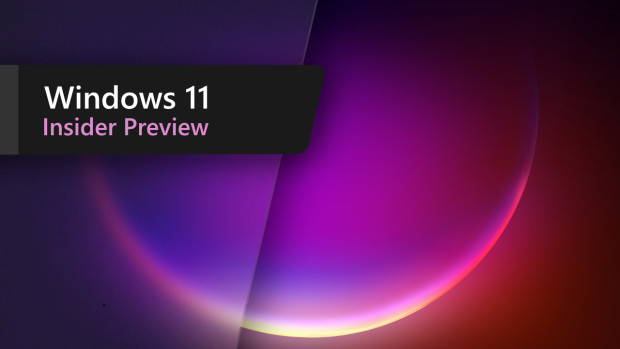



14 Comments - Add comment