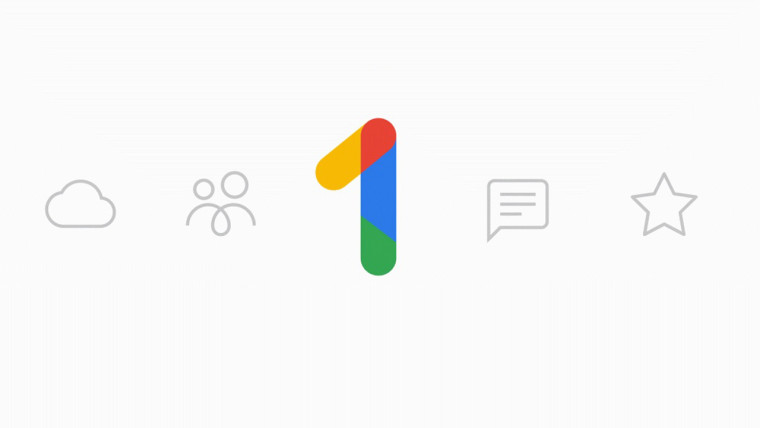
Following the announcement of the upcoming Google One VPN shutdown, the search giant updated its official documentation to clarify when its virtual private network service will go dark. According to a page on the Google One Help website, VPN by Google One will be discontinued on June 20, 2024. Therefore, customers have about a month to find a suitable alternative if they need a VPN service for their daily internet activities.
Besides the official support website, messages about the inevitable death of the service have started to appear on the Google One app on Android.
If the shutdown of VPN by Google One directly affects you, Google has got your back with a few alternatives to consider. For example, Google Fi Wireless offers a VPN. Also, if you own a Pixel smartphone, you can use a built-in VPN service. Older Pixel models will get a built-in VPN (VPN by Google) through a system update on June 3, 2024. That applies to the Pixel 7, Pixel 7 Pro, Pixel 7a, and Pixel Fold. Finally, you can always find a third-party VPN service in the Google Play Store.
Those using the VPN by Google One can learn how to uninstall the service from their devices using Google's documentation. It covers all sorts of devices, including Android, iOS, macOS, and Windows (some users may have already uninstalled it after the recent issues).
If you still use VPN by Google One on your Windows machine, you can uninstall it by heading to Settings > Apps > Apps & Features > VPN by Google One > Uninstall.
Here is how Google explains its decision to shut down VPN by Google One:
With the focus to provide the most in-demand features, VPN by Google One is discontinued. However, it’ll continue to be available as a built-in capability on Pixel 7 and up devices and via Google Fi Wireless.
In other words, very few customers use VPN by Google One, so the company decided to pull the plug.














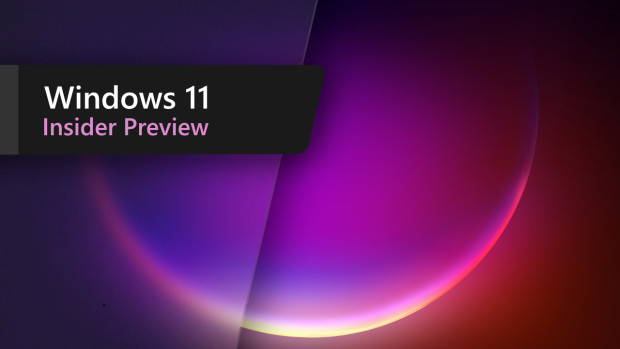



10 Comments - Add comment