
After announcing that the One UI 6.1 update will roll out to older Galaxy devices, including the 2022 and 2021 flagship smartphone series, in May, Samsung stayed true to its timeline and started pushing the One UI 6.1 update to the Galaxy S22 series, Galaxy Z Flip4, Galaxy Z Fold4, and Tab S8 series.
Now, users of the Samsung Galaxy S21 FE have reportedly started receiving the One UI 6.1 update. According to reports, the update is currently available to users in the US and India, but it should be gradually available in other regions as well.
With this, the entire Galaxy S21 family including the Galaxy S21, Galaxy S21 Plus, the Galaxy S21 Ultra, and the Galaxy S21 FE, has received the One UI 6.1 update. The One UI 6.1 update for the Galaxy S21 FE US variant is arriving with build G990USQUAGXDG, while the Indian variant is picking up the update with build G990USQUAGXDE.
The One UI 6.1 update weighs roughly 2.2GB in size. We would suggest you use a Wi-Fi or stable mobile data connection to download the update. The update brings in a ton of customization and editing features, including improvements in privacy, security, health features, and other tweaks.
Speaking of editing features, the update reportedly misses out on the Circle to Search feature to the Galaxy S21 FE. However, you get AI recommendations for enhancing images, the ability to let you copy and paste elements from one picture to another, improved Gallery search, changing the playback speed, and more.
On the customization end, the Galaxy S21 FE gets new wallpaper editing features, more widgets for the lockscreen, customized alarm alerts, revamped Calendar settings, and more. For a complete list of features, you can read the One UI 6.1 update changelog for the Galaxy S21 FE here.
To install the latest One UI 6.1 update on your Galaxy S21 FE, you need to navigate to Settings > Software Updates > Download and Install.














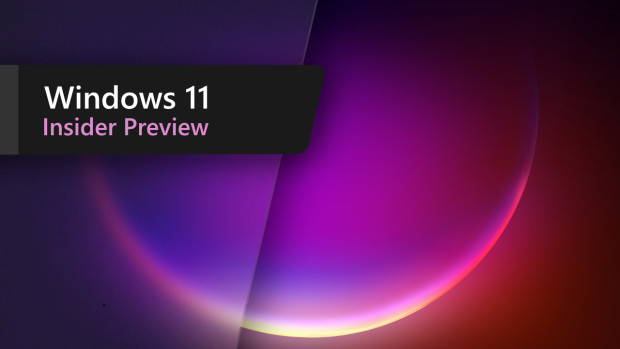



0 Comments - Add comment