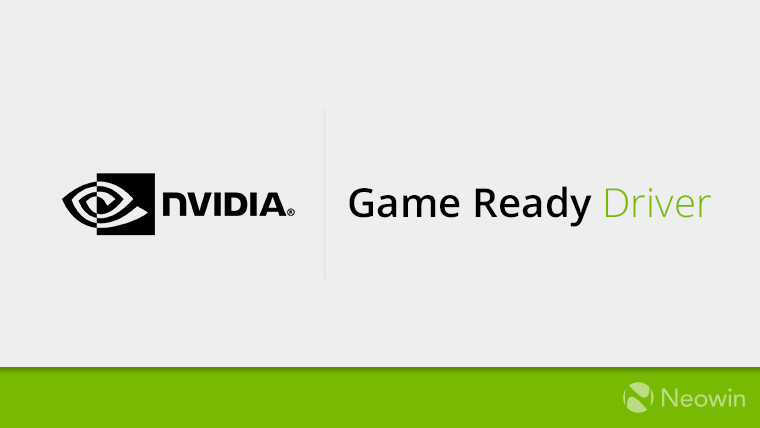
Nvidia today released its WHQL-certified 496.49 Game Ready drivers, bringing performance improvements and Game Ready status for several new and upcoming releases – here is the list:
- Marvel’s Guardians of the Galaxy
- Age of Empires IV
- Battlefield 2042 Early Access
- Call of Duty: Vanguard
- Forza Horizon 5
- Grand Theft Auto: The Trilogy – The Definitive Edition
- Jurassic World Evolution 2
- Riders Republic
Marvel’s Guardians of the Galaxy is out today. Our very own Asher Madan’s review, which you can read here, gives it a stellar score. Age of Empires IV will be out on the 28, you can read more about it as well in our review, by Pulasthi Ariyasinghe.
Battlefield 2042 Early Access will be available on November 12 for players who have bought the Gold or Ultimate editions of the game, or subscribe to EA Play Pro. Call of Duty: Vanguard hits the floor on November 5, as well.
Forza Horizon 5 will also be releasing on November 5 for those who have pre-ordered the game's Premium Edition, while Jurassic World Evolution 2 on November 9, and the recently-announced Grand Theft Auto: The Trilogy – The Definitive Edition will be landing on November 11 – it will also support DLSS.
Riders Republic will launch on October 28. It’s currently available to play for free, for up to four hours.
Along with these, the driver comes with optimizations for DOOM Eternal’s new 6.66 update that brings players a new Horde Mode, and DLSS support for Chivalry 2. You can read about the performance improvements DLSS brings to the game in Nvidia’s blog post here.
DLAA (Deep Learning Anti-Aliasing) was brought to The Elder Scrolls Online’s test servers last month with the 472.12 WHQL drivers; the feature will be available for live servers starting November 1st, optimized for with this release.
Here are all the bugs fixed with this release:
- [Doom 3: BFG Edition]: Visual corruption occurs in the game. [3405146]
- [Tom Clancy’s The Division 2]: Flickering and visual corruption may appear after extended gameplay. [3369607]
- [LG OLED C1 series]: The display may show random black screen flicker at 1080p. [3404999]
Here are all the known bugs with this release:
- [Red Dead Redemption 2][Vulkan]: The game may randomly crash during gameplay. [3405911]
- [WRC 8 FIA World Rally Championship/WRC 9 FIA World Rally Championship/TT Isle of Man - Ride on the Edge 2]: The games crash on launch. [3409320/3409312/ 3408673]
- [Tom Clancy's Ghost Recon Breakpoint]: Textures in the game may flicker. [3410593]
- [Supreme Command:Forged Alliance/Supreme Commander 2]: Performance drop when there is mouse movement. [3405920]
- [Deathloop][HDR]: TDR/corruption occurs in the game with Windows HDR enabled. If this issue occurs, toggle the Windows HDR setting.
- [YouTube]: Video playback stutters while scrolling down the YouTube page. [3129705]
- Sonic & All-Stars Racing Transformed may crash on courses where players drive through water. [3338967]
- [HDR][G-Sync]: Mouse pointer gets stuck after turning on HDR from the Windows Control Panel or after toggling G-Sync from the NVIDIA control panel. [200762998] To work around, click the mouse (right or left button). The mouse cursor will be sluggish for a few seconds before returning to normal operation.
- [Advanced Optimus: After setting the display multiplexer type to “dGPU”, the setting is not preserved across a reboot or resume from S4. [200779758]
This release also adds support for six more G-Sync compatible displays:
| Manufacturer | Model | HDR | Size | LCD Type | Resolution | VRR Range |
|---|---|---|---|---|---|---|
| AOC | 24G2W1G4 | No | 24" | IPS | 1920x1080 (FHD) | 48-144Hz |
| AOC | AG274QS3R1B+ | Yes | 27" | IPS | 2560x1440 (QHD) | 48-170Hz |
| ASUS | XG27AQM | Yes | 27" | IPS | 2560x1440 (QHD) | 60-240Hz |
| ASUS | VG32AQ1LA | No | 32" | IPS | 2560x1440 (QHD) | 48-144Hz |
| ASUS | XG249CM | Yes | 24.5" | IPS | 1902x1080 (FHD) | 48-270Hz |
| MSI | MPG321QRF-QD | Yes | 32" | IPS | 2560x1440 (QHD) | 60-165Hz |
GeForce Experience's one-click Optimal Settings feature now also supports six more games:
- Crysis 2 Remastered
- Crysis 3 Remastered
- Gas Station Simulator
- Marvel's Guardians of the Galaxy
- Qian Nv You Hun
- Sword and Fairy 7
The 496.49 WHQL-certified Game Ready drivers can be downloaded via the GeForce experience app on Windows or via the links down below. The complete release notes are available here, along with the blog post, and if you happen to have any feedback for this release, you can leave it here.
Desktop GPUs:
Download: Windows 11 | Windows 10 - DCH
Notebook GPUs:
Download: Windows 11 | Windows 10 – DCH

















4 Comments - Add comment