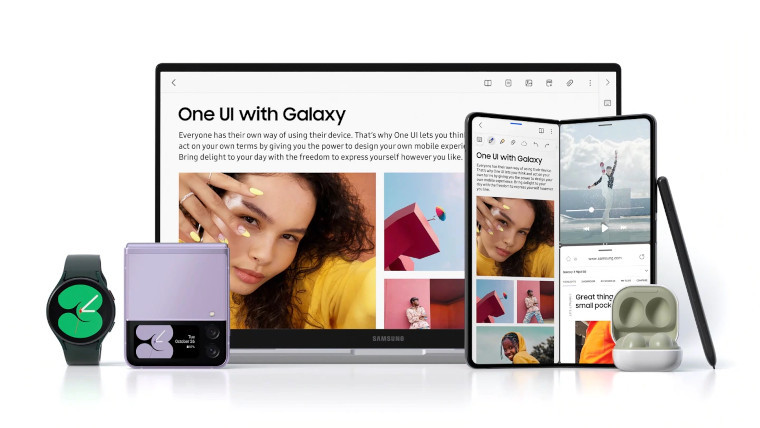
Last week, Samsung announced it had started rolling out its latest One UI 5.1 overlay on some of its Android-based flagship Galaxy phones. Unfortunately, some folks who got the update on their phones have reported rapid battery use, among other issues.
Some of those users have posted their experiences on Reddit (via Android Central). Many of them have stated that the One UI 5.1 update somehow went into the settings and change's their phones battery mode into Maximum performance mode. If you have experienced this issue, the easiest thing to do is just to go into your phone's battery settings and reset them to lower usage modes.
If this method doesn't work, there's at least one other workaround you can try. One user says, after speaking to a Samsung support rep, to clear the phone's cache and data. Keep in mind this will reset some of your phones other settings as well. Here's the method: Settings > Apps > Filter Button > Show System Apps > Samsung Keyboard > Storage > Clear Cache and Data.
So far, there's no word on why the One UI 5.1 update would change a phone's battery settings and there's been no official response from Samsung about the update issues.
Source: Reddit via Android Central



















4 Comments - Add comment