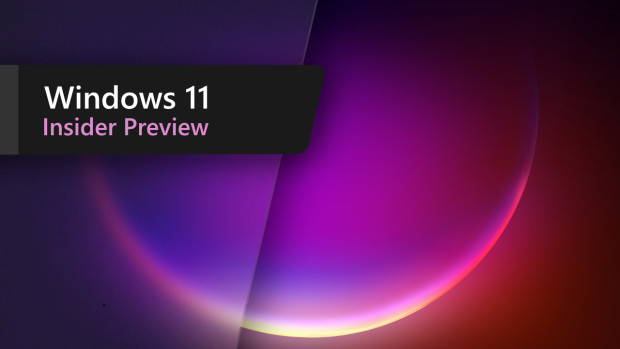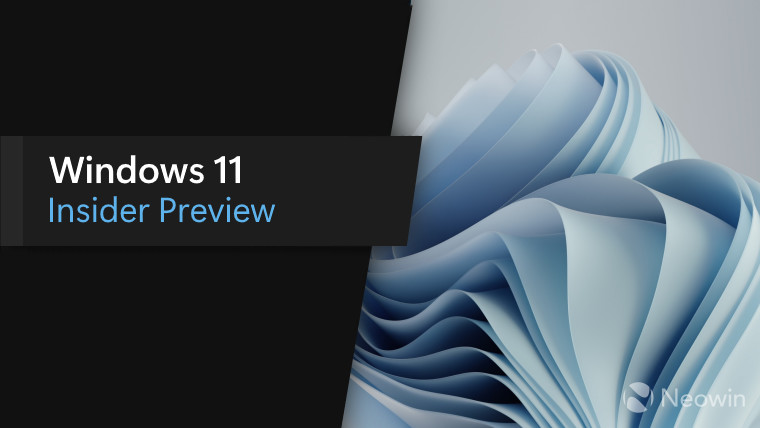
Microsoft has released a new build for Windows 11 Canary Channel Insiders today. The new build 25336 includes a few small improvements. Unlike the last Canary release, this new build is available for Arm64 Windows devices as well as standard PCs. You can find the full changelog below:
Changes and Improvements
[Settings]
- Improved the performance of search within Settings.
- Customers with 2 or more discrete graphics adapters with no integrated graphics can now choose which of the discrete graphics adapters is considered high-performance. Navigate to Settings > System > Display > Graphics > Default graphics settings and select which of the discrete graphics adapters you would like to be designated as the Default high performance GPU.
- A limit of 20 most recent tabs has been introduced under Settings > Multitasking to show tabs in ALT + TAB and Snap Assist. This change rolled out with Build 25330 last week.
You can find the official blog post here.