
Finally, Mozilla Firefox 4 has been released for the Microsoft Windows, Mac and Linux systems and is available in 81 languages with the codename Tumucumaque, and has been confirmed as the last big release cycle Mozilla will do. The Mozilla team will instead opt for smaller and quicker releases as other browser vendors have been doing. The primary goals for this upgrade include improvements in performance, standards support, and the user interface.
Mozilla Firefox 4 includes many new features since version 3.6, and the first thing the users will see in their eyes, is a brand new user interface with a similar look as Chrome. New features include improved “doorhanger” notifications, Firefox Panorama, application tabs, a redesigned extension manager, Jetpack extensions support, integration with Firefox Sync, and support for multitouch displays. Many changes were made to the user interface. By default, tabs are now on the top of the window. The “stop” “refresh” and “go” buttons have been combined into a single button, placed on the right side of the address bar. The button dynamically changes based on the current state of the page. On Windows Vista and Windows 7, the menu bar is hidden by default with the most common actions moved to a new “Firefox” menu in the upper left hand corner of the browser (similar to the menu button found in Opera). Users can create persistent “app tabs”, and customize the tab bar, as well as the bookmark and navigation bars.
Firefox 4 has definitely learnt from the Chrome on at least two new features: There is a new add-ons manager. The usual add-ons window now opens a separate tab in the browser window which give more space to manage the various add-ons, themes and plugins. Firefox 4 also includes a simpler process for add-on developers. They can now develop add-ons that don’t require a restart when they are installed. There is also experimental support for the JetPack software development kit which makes it faster and easier to develop new add-ons. Currently, more than 70 percent of its add-ons are now compatible with Firefox 4. As another important new feature for Firefox 4, Sync allows you to synchronize your settings, passwords, bookmarks, history, open tabs and other customizations across multiple devices so you can take Firefox with you wherever you go.
Firefox 4 also includes the new open source WebM multimedia format which includes the ability to play HD video natively in the browser. This is also part of the HTML5 video specification which means it is possible to embed video in a web page without needing Adobe’s Flash player. If you are a die-hard Firefox user, you may have found out that the browser has a very annoying method of handling crashes. For solving this problem, Firefox 4 features Crash Protection to deal with the growing popularity of web applications. This means that each open application, or tab, is run as a separate process. If one plugin or application freezes or crashes, that tab can be closed and the other open tabs are not affected. The updated browser also includes a “do not track” option. The “Advanced” screen in Firefox Options will now include a box that, when checked, tells Web sites that you want to opt-out of tracking used for behavioral advertising. Mozilla added the feature to a pre-build version of Firefox in January, and added it to the beta in February.
Aside from HTML5 support which will offer some performance improvements Firefox 4 also includes the JägerMonkey javascript engine which is starting to make some significant speed improvements. Firefox 4 contains huge performance enhancements, including brand new JägerMonkey JavaScript engine. JägerMonkey is a new JavaScript engine, designed to work alongside the TraceMonkey engine introduced with Firefox 3.5. It improves performance by compiling “non-traceable” JavaScript into machine language for faster execution. From faster start up times and graphics rendering to improved page load speed, you’ll notice the difference instantly. Firefox 4 has marked a major change in performance in comparison to former versions 3.6 and 3.5. The browser has made significant progress in Sunspider JavaScript tests as well as improvements in supporting HTML5. Since Firefox 4.0 Beta 5, hardware acceleration is enabled by default on Windows Vista and Windows 7 machines using Direct2D. Using hardware acceleration allows the browser to tap into the computer’s graphics processing unit, lifting the burden from the CPU. This allows pages to be rendered much faster.
These articles are brought to you in partnership with Brothersoft.
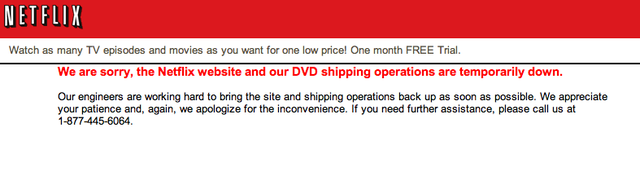














80 Comments - Add comment