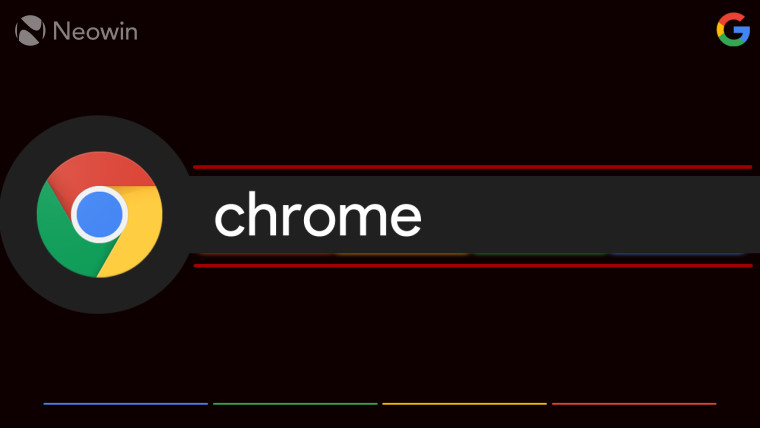
Google Chrome has begun offering a new user experience for downloads. The development team added a downloads button to the top toolbar late last year, and will gradually make it more informative and useful. It appears the downloads bar located at the bottom of the window will gradually be deprecated and eventually removed completely.
The new downloads button will shift the information about ongoing and recently finished downloads to the browser toolbar. This information previously resided on the browser shelf at the bottom. In other words, Google seems to be adopting the download experience offered by Microsoft Edge.
As spotted by eagle-eyed Redditor u/Leopeva64-2, the revamped download icon now resides in the toolbar on Chrome Canary. Moreover, the development team has added the basic structure of the download bubble.
![]()
As previously reported, the download button changes color as well as size whenever a user downloads a file. The download icon becomes smaller and changes from grey to blue during active downloads. A “Feature Commit” further mentioned:
Add structure for Download Bubble
Added DownloadBubbleUIController to create the main view from recent downloads, and have DownloadDialogView draw it between header and footer.
Added placeholders for DownloadRowView and DownloadRowListView, which will be updated later.
It is not immediately clear, but future iterations of the downloads bubble should have the same options currently available in the downloads bar, which includes Open, Show in folder, and so forth. Additionally, Google plans to replace the downloads bar (at the bottom of the window) with the download bubble in the toolbar, as confirmed by a comment in a patch:
Right now we are still showing the download shelf just for reference, but the ultimate goal is to replace the shelf with the bubble in the toolbar.
The downward arrow indicating active downloads will also have a circular progress ring, confirms another comment in the aforementioned patch:
Add a ring progress bar in the download toolbar button.
Also keep the button in blue after the download is completed. Switching the color to grey after some period will be addressed in a follow-up CL.
As evident from the GIF, the download icon is still very much a work in progress. The current stable version of Google Chrome does have the downloads bar. However, the Chrome dev team seems committed to revamping the user experience. Hence, the new UI could be seen in the next Canary release.
_small.jpg)

















12 Comments - Add comment