
Towards the end of each month, Microsoft publishes a roundup of all the features it added to some of its software products in the previous four weeks. A couple of days ago, it recapped everything it added to Excel in July 2022, and now, it has done the same for Teams. As usual, all updates have been categorized into various feature-sets, summarized below.
Meetings
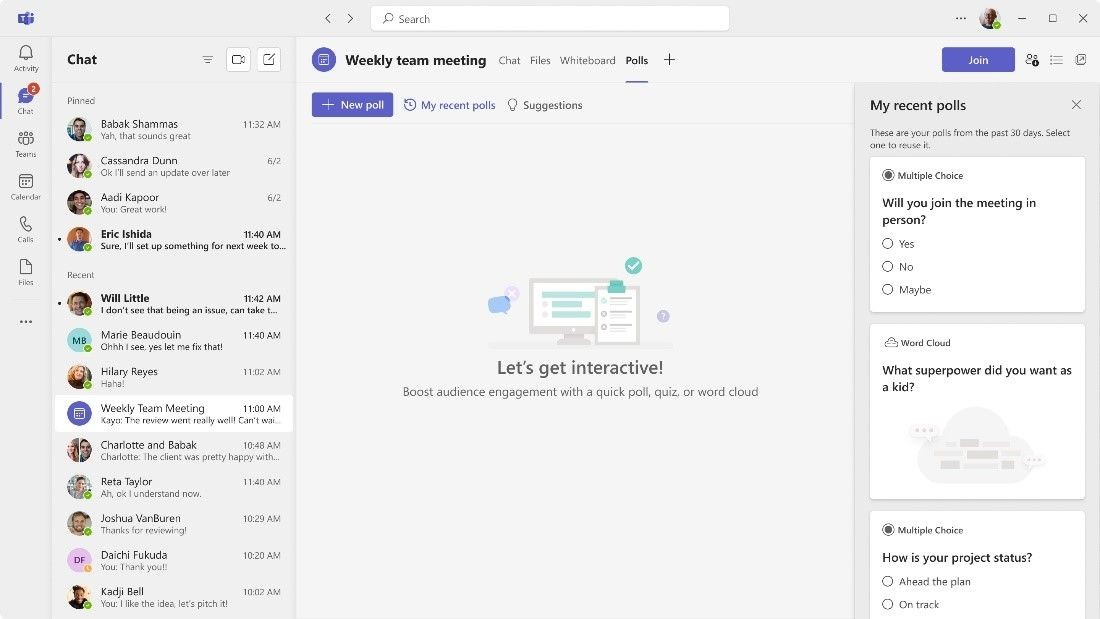
There are a bunch of new features for Microsoft Forms in Teams. Basically, the Forms app is being replaced by "Polls", so that it's more discoverable and indicative of what its core functionality is. Some UI changes have been implemented too, including moving the list of suggested polls from the bottom to the side pane, an entry point to the Polls portal, and a results view for the poll creator.
Other smaller features for Polls include the ability to reuse older polls, new animations after submitting responses, a rating poll, and a better view for results with dynamic responses and color indicators.
Phone and calling
A nifty capability in this section is the ability to hide specific calls from your call history. Similarly, the call recording announcement will now play in your default language.
There are several other improvements for Common Area Phone in terms of licensing, enrollment, and management. Digital Enhanced Cordless Telecommunications (DECT) by Spectralink have now been integrated with SIP Gateway as well. This is primarily useful for frontline workers.
Devices

Microsoft Teams Room users can now utilize the "Manage" button to check out a room through the Teams panel. Alternatively, the same UI element can also be leveraged to extend the reservation of the room.
Microsoft has made it easier for Teams-certified peripherals that have camera toggles to "more efficiently" turn your video on and off using buttons. Meanwhile, the latest batch of Teams-certified devices now includes the Logitech Tap IP and Logi Dock.
Chat and collaboration
A useful feature that Microsoft has added in this area is integration with LinkedIn. There's a dedicated tab that will allow you to view the LinkedIn details of your colleagues, including past experiences, roles, and education. You will also be able to send them LinkedIn connection requests directly from Teams.
The @TeamOwners handle can be used to tag all team owners in a channel, you don't need to tag them individually anymore. And if you use the Teams app on the iPad, you'll find it more responsive to the screen size and orientation.
Management

A new capability that Teams admins will really appreciate is the ability to remove individual policy assignments in bulk. This is useful because individual policies are prioritized but if you wish that all users follow a company-wide policy, you can remove individual policies in one go.
Security, compliance, and privacy
A minor change in this area is that the Teams Export API now supports Teams reactions. It already supports messages, attachments, emoji, GIFs, and @Mentions.
Teams for Education
Microsoft has partnered with Moodle and the Microsoft Teams Meetings LTI and Classes LTI apps are now available directly on the Moodle platform.
Frontline workers
If you're at IT admin managing a lot of frontline teams, you'll be pleased to know that you can use a single PowerShell command to deploy up to 500 teams, each with 25 members. Alternatively, members can be removed in bulk too.
There's also a new feature called Device Test, described as follows:
Device Test allows virtual appointment users to validate and configure hardware components before joining an appointment through Microsoft Teams. Users will be able to validate camera, microphone, and browser compatibility, as well as the internet connection at any moment before the scheduled appointment start time. Benefits of Device Test include:
- Complete a full test call with Azure Communication Service
- Easy access to the troubleshooting guide
- Ability to share test results with appointment organizers
In the same vein, those in the UK can now send SMS confirmations and reminders for Teams meeting links organized through the Bookings app inside Teams.
Government
While this is a more specialized area that is probably not catered to our core audience, Teams Government customers can now leverage meeting options and Large Gallery and Together Mode views for Teams on VDI.
Of course, we have only glossed over some of the details and if you're interested in diving deeper into all of the aforementioned updates, head over to Microsoft's blog post here.
_(1)_small.jpg)















0 Comments - Add comment