
10 days ago, Microsoft officially launched the beta version of Outlook.com, their new web email service. A few days later, the company showed how users of its older Hotmail service could transfer their account to Outlook.com. This week, Microsoft offered up some tips to users of Google's Gmail service on how they could also transfer their account to Outlook.com.
In a post on the official Outlook blog, Microsoft also takes some time to talk about what it claims are the advantages of Outlook.com over Gmail, including offering a way for users to link their address book to social networking services such as Facebook, Twitter and LinkedIn. Outlook.com also offers build in access to other Microsoft online services such as SkyDrive.
Microsoft also once again talked about how Outlook.com doesn't try to flood users with ads generated by emails, stating, " ... it won't use the contents of your personal email to show you ads; in fact, you won't see ads when reading email from friends."
In order to transfer emails from a Gmail account to Outlook.com, Microsoft says users first must sign up for an Outlook.com account (duh). The blog then shows how to add a forwarding address in Gmail so that all of the emails are sent to your Outlook.com address. You can then go into your Outlook.com settings and create a way for it to use your Gmail address when you send email.
The blog also shows how to use Outlook.com's People page to import all of your Gmail contacts into your Outlook.com account. Finally, Microsoft offers a tool called TrueSwitch that imports all of your old Gmail emails over to Outlook.com.
Just a reminder: Neowin is offering its readers a chance to ask the Outlook.com team at Microsoft any questions about the new email service.
Source: Outlook blog
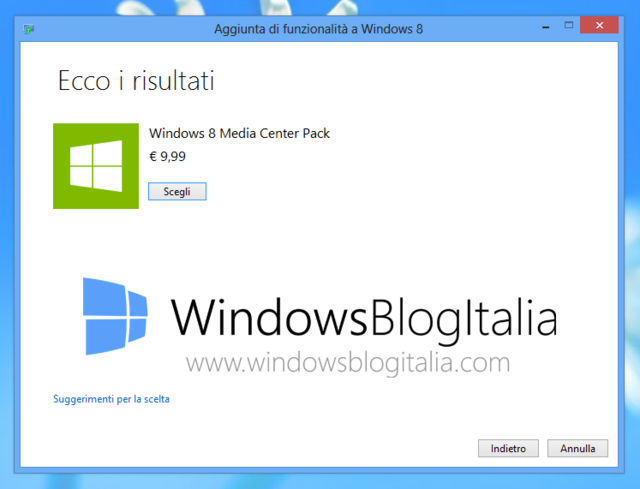














42 Comments - Add comment