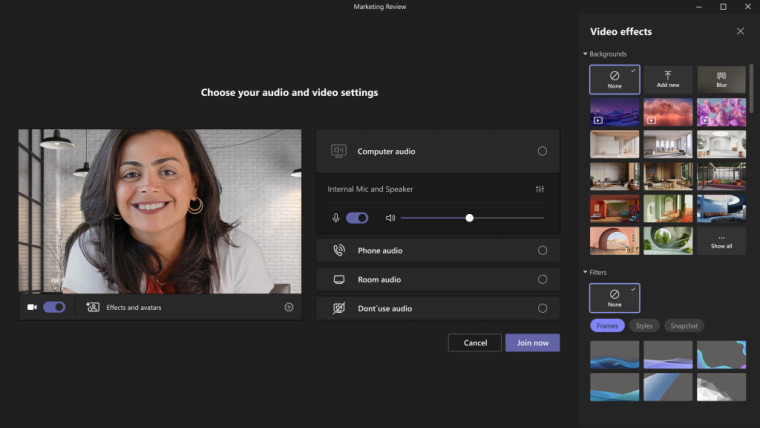
Microsoft is now rolling out its previously revealed new addition to its Microsoft Teams online meeting platform for members of the Microsoft 365 Insider program. The new feature will give users a way to add animated backgrounds to their videos when they attend meetings.
In a blog post, Microsoft stated:
The animated backgrounds feature in Teams meetings allows you to replace an existing background with a dynamic animation for a more immersive virtual environment. It offers various options to enhance meeting experiences with creativity and personalization based on what you want. Currently, only pre-defined backgrounds from Microsoft are supported.
The new feature is available on the Teams pre-join meeting screen. Users first select Effects and Avatars, and then select the Video Effects option to see what dynamic background animations are available.
If you are already in a meeting, you can click on the More selection, followed by the Effects and Avatars option. Finally, you can click on the Select a background option to pick which one you will want to use during your meeting.
Microsoft does note that, in addition to only picking from some pre-defined backgrounds, the animated option will require at least 8GB of RAM on your device to work, along with a PC with a CPU that has "4 logical processors."
In addition, if your PC is undergoing a higher workload than normal, adding video filters to the background animation while in a Teams meeting may slow down the dynamic animation.
Right now, this Microsoft 365 Insider release of the new feature is just for people who are signed up to access the Teams Public Preview on Windows and macOS platforms. There's no word on when this feature will finally enter into general availability, nor if the animated backgrounds will become available later for web or mobile users of Teams.



















