A few months ago, Google caused quite a stir when it was revealed that they were considering removing the address bar in a future version of Google Chrome. Many people were up in arms at the idea of navigating the web without this seemingly-essential UI element and now it looks like Mozilla might one day follow suit, if a blog post detailing some browser concepts is to be believed.
The location bar has to go. It has many problems. For one, it’s always visible and constantly takes up a large amount of space. Secondly, it’s hard to read, since people don’t really understand URLs. Moreover, it’s modal: it has a mode for displaying the current page’s location and a mode for entering your next destination. It’s not always immediately obvious which mode you’re in and what the current text is indicating, and switching modes is not easy either.
While this move will certainly polarise the Internet, author David Regev makes quite a good case for dumping the much-loved URL bar. However, the blog is interesting because it's less about removing features from the web browser and more about designing it from scratch.
A big part of the redesign is Ubiquity, a currently experimental addon for firefox that allows users type in natural language commands to perform various actions. This has the immediate benefit of letting you add extra functionality to the browser without having to add new UI elements and the theory is that it could be used to navigate web sites just as effectively as the URL bar while at the same time adding a lot of extra functionality.
The case for removing the URL bar is certainly a compelling one, however everyone at least agrees that although it may be a bit clunky, it serves an essential purpose and all that functionality must be retained somehow. Mozilla's proposed solution differs from Chromes in this regard. Rather than having the URL drop down from the tab, the proposition is to have page information inline, at the top. When you scroll down, the information is hidden, much like how modern mobile browsers work to save screen real estate. The side effect of this is that you've got a lot more room to play with, meaning you can have much richer and more detailed page information. Even cooler is the idea that your browsing history can then be part of this tab as well. Scroll down even further and you'll see the previous page you were on, or the item you downloaded from the page you're currently on.
At the moment, this is all purely concept so don't expect any major changes to Firefox just yet, but it's certainly an interesting debate and the author encourages people to join in with any criticisms or suggestions they may have.

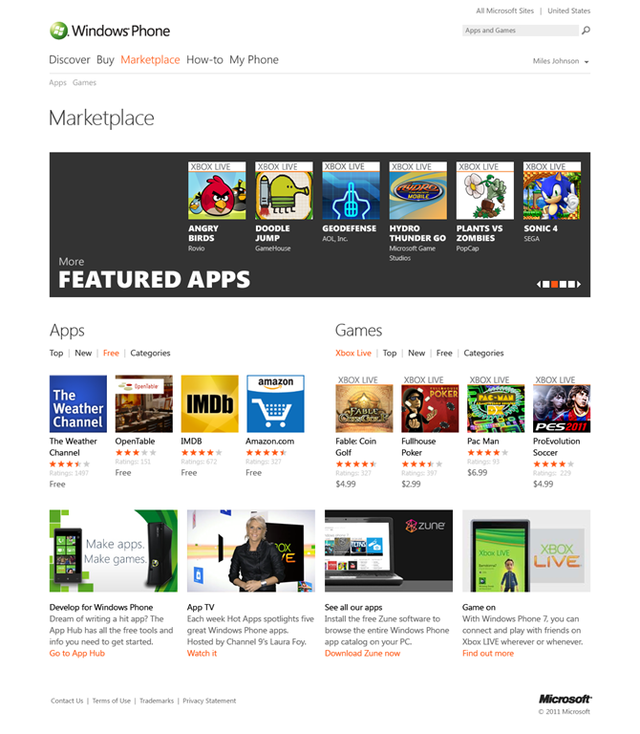














77 Comments - Add comment