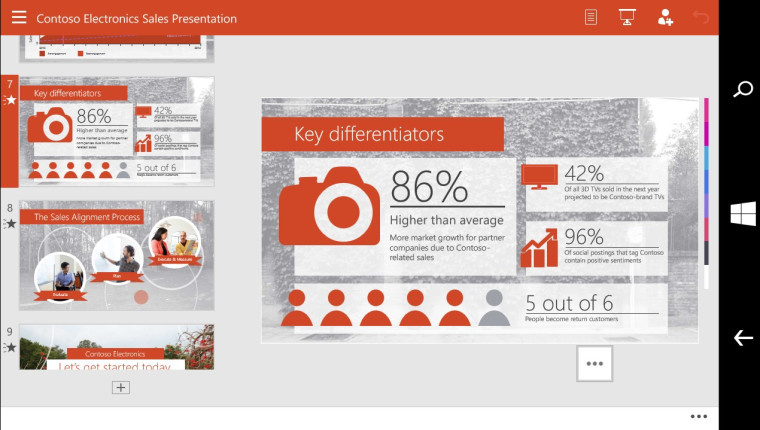
Last month, Microsoft announced that its new Universal Office apps for Windows 10 mobile would arrive by the end of April. Seeing as today is May 14th and the apps are now available, they missed the timeline by a few weeks.
To get the apps on your phone, you will need to be running the latest version of Windows 10 mobile; a new build was released today, version 10080. You can grab this build by updating your phone and if you are not already, you will need to be participating in the Insider program.
Microsoft says that you will need to download the apps from the beta store that ships with this build; available now are Word, Excel and PowerPoint. Once we get our hands on this build, we will create a dedicated post that gives you a closer look at the Universal Office apps.
These apps are a much bigger deal than they seem on the cover, because of Continuum for your phone, these apps also work in a large screen environment too. Meaning, these phone apps can also act like desktop apps too. Check out our post here for more information on Continuum for your phone.
Even though they were late, these apps are an important part of Microsoft mobile strategy and are ready for you to play with.

















9 Comments - Add comment