
Last month, Microsoft released the November update for the Power BI Developer community, as well as an updated version for the Desktop variant of the data visualization service, among other changes. A couple of month before that, in September, the firm first previewed the completely revamped interface for Power BI Mobile, switching focus to a more on the go-oriented look.
Now, this 'new look' has finally reached general availability. Coupled with the new activity feed, it has now become the default look for all users of the mobile app, without the option to switch back to the older interface.
The home page now displays two tabs - Quick Access and Activity -, with the former including further sub-divisions in the form of 'Frequents' and 'Recents' sections. Activity, on the other hand, showcases a feed of events relevant to users. Notably, only Quick Access was made available to initial early access participants.
Microsoft has now also detailed the Activity tab's functionality, describing its various uses in the following manner:
- See when report and dashboard data is refreshed: We often heard feedback that it wasn’t easy enough to see when the data shown in a report or a dashboard was last updated . In the activity feed, you can see right off when an item was last refreshed, so you’ll know to open that report or dashboard to check out the new data.
- Join a conversation: In your feed, you’ll also see when there are active conversations and comments related to you or to your reports and dashboards. Want to join the conversation and add your input? Just tap on the item in the feed.
- View data alerts: We’ve also added to the feed notifications created from the data alerts you configured. Now, you’ll know right away when your KPI reaches its threshold and you can and open the KPI directly from the feed for more details.
- Checkup app updates: You’ll also see on the feed when a creator publishes new content into an app you’re using, and you can easily open that app from the feed and see what’s new.
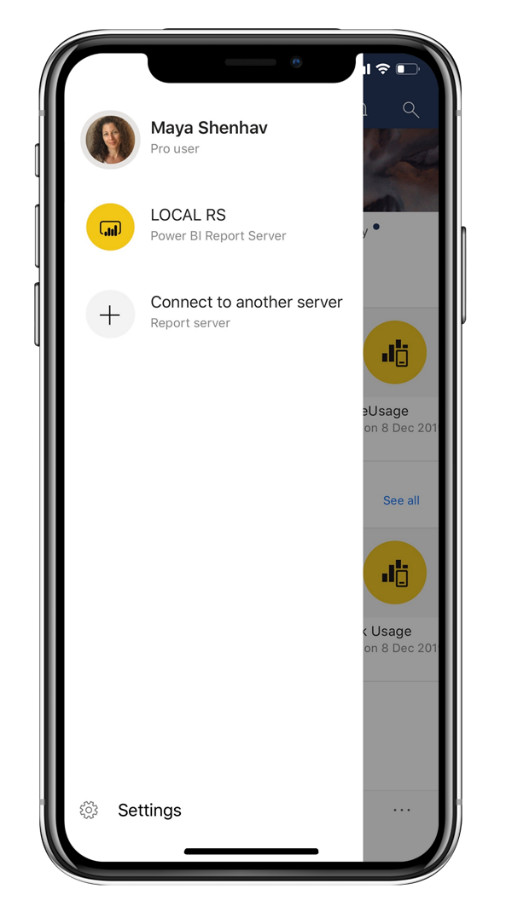
In addition to the changes made during the time this revamped look was in preview, a further improvement is being introduced with its general release in the form of a side-panel that displays a user's accounts. As one would expect, this feature enables one-tap switching between different account types, a capability that users of other enterprise apps may be familiar with. It can be invoked by tapping on the user image or avatar in the top-left corner of the interface.
As the interface refresh has been made the default one for all users, there will be no need for any further action from users' end to enable it. The Power BI Mobile app can be downloaded from the Google Play Store, the Microsoft Store, and the App Store.















