Firefox 4 is expected to bring one of the most significant stylistic overhauls that the browser has undertaken since the initial transition from the old Mozilla suite. Although the final release is still a few weeks away, we’ve already had a taste of its look and feel thanks to the eight betas pushed out so far. Firefox 4's UI is simplistic and streamlined but it has also drawn criticism for dropping elements like page titles in the title bar or simply for being too “Chrome-like.”
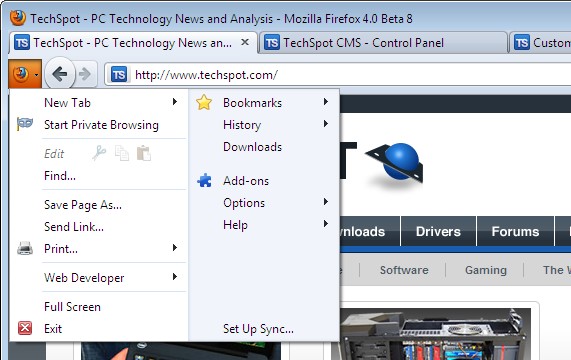
But of course Mozilla hasn't deviated from what's made Firefox the second most used browser in the world: flexibility. Here are some quick customization tricks you can use to help you tailor Mozilla’s browser closer to your needs.
Read: Customize Firefox 4 UI With These Simple Tweaks
These articles are brought to you in partnership with TechSpot.















14 Comments - Add comment