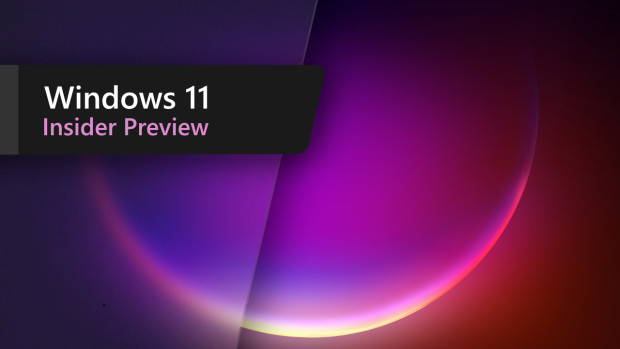Microsoft has released a new weekly feature update for its browser in the Dev channel. Unlike the latest Beta release, Edge Dev 106.0.1349.1 adds a couple of notable changes and new capabilities. With the latest update, Edge Dev users can add nicknames for their passwords and filter browsing history by date on the History page.
What is new in Edge Dev 106.0.1349.1?
New features:
- Added new policies from upstream and corresponding downstream changes.
- Added History Date Filtering on the full page for History.
- Enabled the Password nickname feature.
Improved reliability:
- Disabled pinning options in the menu for a specific website, if the website is already pinned to the taskbar.
- Improved smart history searches (e.g.: “videos from last week”).
- Improved camera feature for websites on Android.
Changed behavior:
- Fixed an issue where certain address bar instant answers were unnecessarily truncated.
- Fixed Narrator announcements in Settings.
- Fixed various crashes.
- Updated a Policy, so when signed into Microsoft Edge with a work or school account (AAD), feedback is associated with account and organization.
- Fixed an issue where feedback cannot be sent from within the side pane.
- Fixed an error when attempting to generate a QR code on Android.
- Fixed a crash when changing profiles on iOS.
Microsoft Edge Dev will automatically update itself the next time you launch the browser. Alternatively, navigate to edge://settings/help to force-update the browser. You can download Edge Dev for Windows, macOS, Linux, and Android from the official Microsoft Edge Insider website.