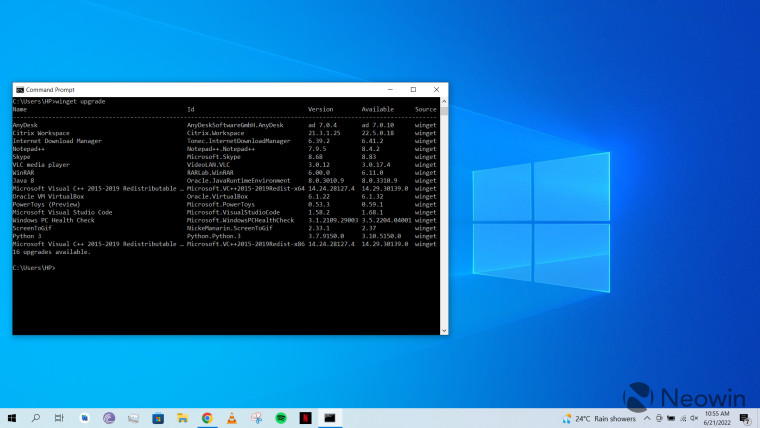
Windows Package Manager is a package manager solution that includes a command-line tool (winget) and a set of services for installing apps on Windows 10 and Windows 11 PCs. Using the winget command-line tool, anyone can install, upgrade, remove, and configure apps on Windows.
Microsoft recently highlighted that the latest Windows Package Manager (winget) 1.8 release allows users to download Microsoft Store apps. This feature will be especially helpful for IT teams within organizations, allowing them to download Microsoft Store apps for offline distribution in their network. This feature will replace the existing Enterprise Offline feature from the Microsoft Store for Business.
Here's how you can use WinGet to download Microsoft Store apps:
- Download and install the latest version of WinGet installed on your Windows PC.
- To download a Microsoft Store app, use the download command as below.
- winget download Calculator -s msstore
- The above command will create a folder in Downloads directory and the downloaded app package will be available in it.
- To install the downloaded app in another Windows PC, copy the package and use the following command:
- Add-AppxPackage -Path C:\Users\username\downloads\9WZDNCRFHVN5\Calculator.appx
-
If you use winget tool without administrator privileges, during installation, Windows will prompt you to elevate to admin user. If you choose not to elevate, the application installation will not proceed further.
In addition to Microsoft Store apps, winget can also be used to install other types of installers on Windows PCs. The following installer types are supported:
- EXE (with Silent and SilentWithProgress flags)
- ZIP
- INNO
- NULLSOFT
- MSI
- WIX
- APPX
- MSIX
- BURN
- PORTABLE
Furthermore, the winget tool is available as open-source software on GitHub. Developers and enterprises can download the source code and customize the winget tool according to their needs.
With its expanding capabilities and open-source nature, winget is becoming an indispensable tool for streamlining software management on Windows.
Source: Microsoft

















2 Comments - Add comment