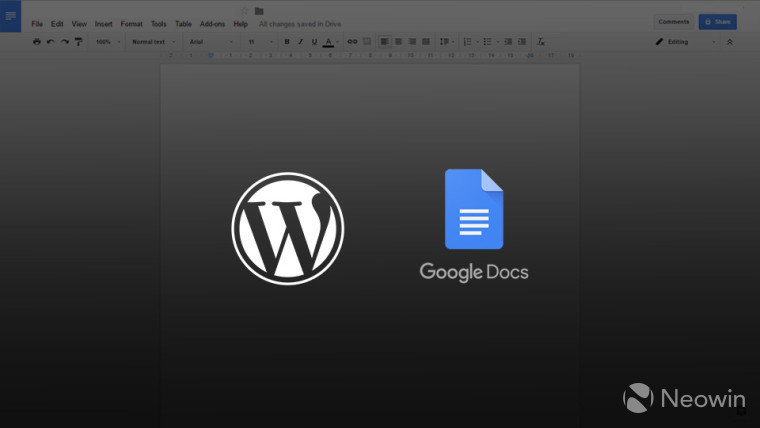
Writing is either a solo or collaborative effort, with tools of the trade being quite varied. Now, two of them have been integrated seamlessly.
Those of you who use WordPress as a Content Management System (CMS), and Google Docs for the actual writing, can now make use of an add-on to post directly from the latter to the former. This means that you'll be able to create and edit documents in Google Docs, using its collaborative capabilities if need be, then simply save whatever you've created as a draft to your WordPress blog.

In the announcement, it is pointed out that any WordPress.com or Jetpack-connected self-hosted WordPress site can take advantage of this new integration.
After installing the add-on from the Google Web Store, you need to authorize its access to your blog, so it can post on your behalf. The authorization screen will look something like what you can see on the right.
All you need to do once you're pleased with how the post turned out (including formatting, inline images, etc) is hit save draft, and it will appear in the drafts section of your WordPress admin panel. Whatever formatting you have applied will be kept intact, without the need to copy-paste things or have other third party add-ons.
Because this plugs directly into Google’s online service, it is available cross-platform and works in all major browsers.
For people using Office Online, there is no such add-on available currently, though posts can be created and published directly to WordPress from either the Word desktop application or the open sourced version of Live Writer.
The source code for the WordPress.com add-on can be found on GitHub, while the add-on itself can be installed from the Google Web Store at this link.















