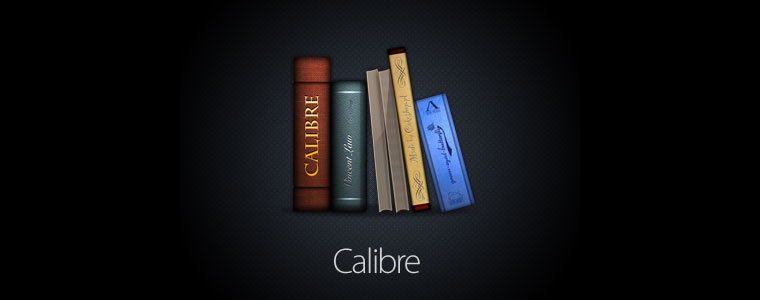
Calibre is an open source e-book library management application that enables you to manage your e-book collection, convert e-books between different formats, synchronize with popular e-book reader devices, and read your e-books with the included viewer.
It acts as an e-library and also allows for format conversion, news feeds to e-book conversion, as well as e-book reader sync features and an integrated e-book viewer.
Calibre's features include: library management; format conversion (all major ebook formats); syncing to e-book reader devices; fetching news from the Web and converting it into ebook form; viewing many different e-book formats, giving you access to your book collection over the internet using just a browser.
Calibre 6.6.0 new features:
-
Book details: allow displaying multi-valued categories such as tags on separate lines via Preferences->Look & feel->Book details
-
Tag browser: When searching the Tag browser allow also filtering the book list to show only books that match one of the categories currently shown in the Tag browser. To use enable the two Preferences: "Preferences->Look & feel->Tag browser->Hide empty categories" and "Find shows all items that match". Then, when searching the Tag browser, press Ctrl+Alt+Shift+F to restrict the displayed books.
-
Edit book: When right clicking on HTML files in EPUB 3 books, allow marking them as the Table of Contents (NAV document)
Bug fixes
-
EPUB Output: Fix converting a document with obfuscated fonts to EPUB 3 not working
-
Edit book: Fix an error when processing books that contain comments inside unknown CSS @ rules
-
Content server: Fix jumping to locations such as bookmarks not working on iPhone/iPad running iOS >= 15
-
Font subsetting: Fix :first-line and :first-letter pseudo classes not being handled correctly
-
Workaround for Amazon's email delivery service not reading metadata from inside ebook files
-
Edit book: File list: Fix pressing Tab key while renaming a file not starting the rename of the next file
-
Version 6.6.1 fixes a regression that caused the Edit metadata window to not remember its last used size. Note that you will have to resize it once after updating to 6.6.1, after which the size will be remembered.
Improved news sources
- SCMP
- Spectator Magazine
- Spiegel Online International
- Engadget
Download: Calibre 6.6.1 | Portable | ~100.0 MB (Open Source)
Download: Calibre 6.6.1 for MacOS | 276.0 MB
Download: Calibre 6.6.1 for Linux
View: Calibre Home Page | Calibre Screenshot
![]() Get alerted to all of our Software updates on Twitter at @NeowinSoftware
Get alerted to all of our Software updates on Twitter at @NeowinSoftware
















