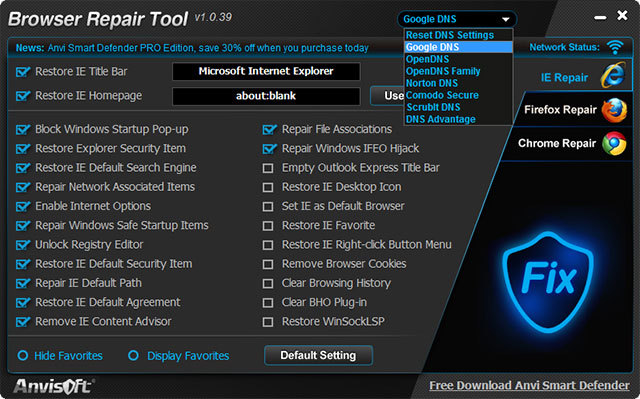Create, edit and produce stunning videos at any screen size. Use Camtasia to make tutorials, as well as a variety of training and marketing videos. Camtasia lets you edit and polish video of your computer screen and instantly share it to YouTube, portable devices and more. Create on-demand interactive training and support videos for instant viewing. Screencasts are perfect for rolling out new software, orienting new staff, showing customers how to use your product, or establishing a “self-help” desk. With Camtasia Studio’s flexible recording options, you can choose to capture full screen, window or region. Add in music tracks, microphone, your computer's audio, plus picture-in-picture with your video camera, and you've got a world-class screencast.
What's new in this version:
- Made lower volume levels more distinguishable on the timeline audio waveform
- Arrow keys now scroll the playhead instead of the timeline
- Tooltips now show for locked media
- Improved ability to scroll the timeline while playing
- Added ability to specify duration when extending a frame
- Adding ripple moving and trimming of media on the timeline
- Inserting space on the timeline by holding shift and dragging the playhead
- Added option to include under video captions in a variety of outputs
- Improved audio editing for timeline selections
- Keyframes now automatically fit in available space when added to media
- Improved messaging when uploading media to private or password protected folder on Screencast.com
- Fixed an issue that caused extended frames to show incorrect cursor effects
- Added ability to set the default animation duration to instant
- Fixed an issue causing table of contents to not be initially visible
- Improved memory usage and performance on the timeline
- Fixed issues causing CS7 project upgrades to fail
- Additional bug fixing
Download: Camtasia Studio 8.0.3 Build 994 | 244 MB (Shareware)
View: Homepage | Release Notes