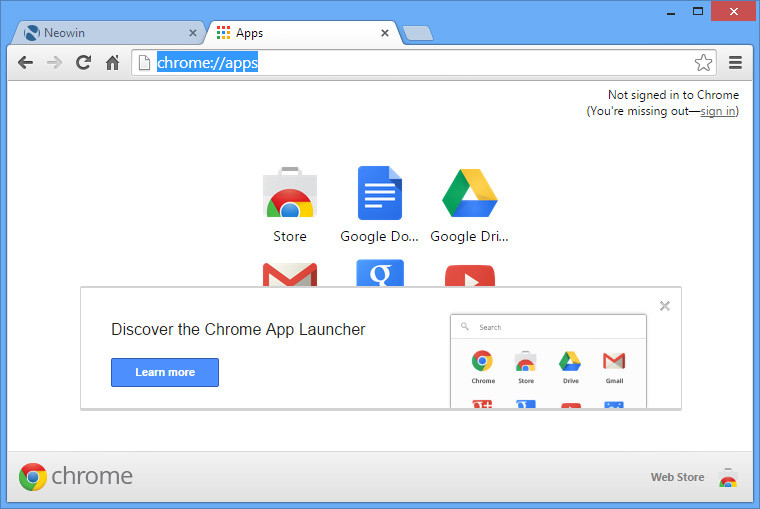
The web browser is arguably the most important piece of software on your computer. You spend much of your time online inside a browser: when you search, chat, email, shop, bank, read the news, and watch videos online, you often do all this using a browser.
Google Chrome is a browser that combines a minimal design with sophisticated technology to make the web faster, safer, and easier. Use one box for everything--type in the address bar and get suggestions for both search and Web pages. Thumbnails of your top sites let you access your favorite pages instantly with lightning speed from any new tab. Desktop shortcuts allow you to launch your favorite Web apps straight from your desktop. Google Chrome also uses a brand new JavaScript engine (V8), which is much faster than existing javascript interpreters. This means you can create more complex and more intensive AJAX applications with fewer speed and processing constraints. Finally, Google Chrome is built on top of WebKit, so Google Chrome users will benefit from the CSS3 features being added to WebKit as those features are released.
Chrome has many useful features built in, including automatic full-page translation and access to thousands of apps, extensions, and themes from the Chrome Web Store.
Google Chrome is one of the best solutions for Internet browsing giving you high level of security, speed and great features.
Changes in Google Chrome 50.0:
- Chrome 50.0.2661.75 contains a number of fixes and improvements -- a list of changes is available in the log.
Security Fixes and Rewards:
This update includes 20 security fixes. Please see the Chromium security page for more information.
- [$7500][590275] High CVE-2016-1652: Universal XSS in extension bindings. Credit to anonymous.
- [$5000][589792] High CVE-2016-1653: Out-of-bounds write in V8. Credit to Choongwoo Han.
- [591785] Medium CVE-2016-1651: Out-of-bounds read in Pdfium JPEG2000 decoding. Credit to kdot working with HP's Zero Day Initiative.
- [$1500][589512] Medium CVE-2016-1654: Uninitialized memory read in media. Credit to Atte Kettunen of OUSPG.
- [$1500][582008] Medium CVE-2016-1655: Use-after-free related to extensions. Credit to Rob Wu.
- [$500][570750] Medium CVE-2016-1656: Android downloaded file path restriction bypass. Credit to Dzmitry Lukyanenko.
- [$1000][567445] Medium CVE-2016-1657: Address bar spoofing. Credit to Luan Herrera.
- [$500][573317] Low CVE-2016-1658: Potential leak of sensitive information to malicious extensions. Credit to Antonio Sanso (@asanso) of Adobe.
Download web installer: Google Chrome Web 32-bit | Google Chrome 64-bit | Freeware
Download: Google Chrome 32-bit Offline Installer | 43.2 MB
Download: Google Chrome 64-bit Offline Installer| 49.6 MB
Download: Google Chrome MSI Installers for Windows
View: Chrome Website | Release Notes
















15 Comments - Add comment