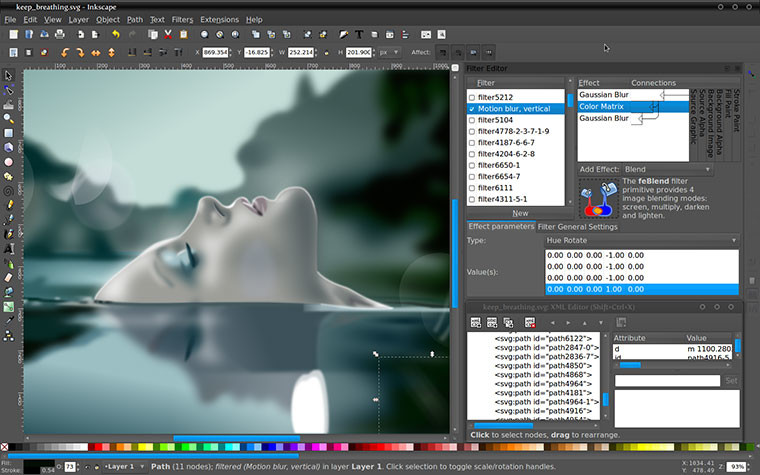
Inkscape is an open-source vector graphics editor similar to Adobe Illustrator, Corel Draw, Freehand, or Xara X. What sets Inkscape apart is its use of Scalable Vector Graphics (SVG), an open XML-based W3C standard, as the native format.
In contrast to raster (bitmap) graphics editors such as Photoshop or Gimp, Inkscape stores its graphics in a vector format. Vector graphics is a resolution-independent description of the actual shapes and objects that you see in the image. A rasterization engine uses this information to determine how to plot each line and curve at any resolution or zoom level.
Contrast that to bitmap (raster) graphics which is always bound to a specific resolution and stores an image as a grid of pixels.
Inkscape can import and display bitmap images, too. An imported bitmap becomes yet another object in your vector graphics, and you can do with it everything you can do to other kinds of objects (move, transform, clip, etc.)
While Inkscape does not have all the features of the leading vector editors, the latest versions provide for a large portion of basic vector graphics editing capabilities. People report successfully using Inkscape in a lot of very different projects (web graphics, technical diagrams, icons, creative art, logos, maps).
Inkscape 0.92.4 release notes:
This update delivers some notable performance improvements for extensions, filter rendering, saving and moving paths (with a live path effect), and the measure tool.
Inkscape 0.92.4 changelog:
-
Align multiple objects as a group relative to a single object
-
Write image data to standard output and read from it
-
Experience extensions working faster within complex documents
-
See improved speed when deselecting a path with many nodes
-
Ungroup text elements won’t result in changed font size of children
-
Able to print and / or print correct paper size with printers (especially Canon, EPSON, Konica Minolta)
-
See improved performance of the measure tool when grids are visible
-
See proper opacity of partially transparent embedded bitmap images in PDF export
-
Able to Shift/Ctrl-click on control handles of shapes without crashing
-
Build Inkscape with up-to-date poppler library 0.72.0 – useful for Mac users building with Homebrew
Download: Inkscape 32-bit | MSI | Standalone | ~60.0 MB (Open Source)
Download: Inkscape 64-bit | MSI | Standalone | ~70.0 MB
Download: Inkscape for Other Operating Systems
View: Inkscape Website
![]() Get alerted to all of our Software updates on Twitter at @NeowinSoftware
Get alerted to all of our Software updates on Twitter at @NeowinSoftware














