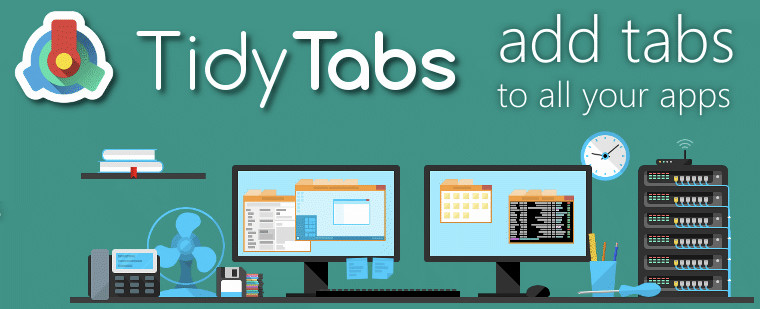
Designed for those who need to have many applications open simultaneously, TidyTabs brings web browser-style tabs to any application. Ever wanted to have Chrome-style tabs in Windows Explorer, Microsoft Office or PuTTY? TidyTabs does just that. It integrates nicely with the OS and you will feel like the multi-tab functionality is a core part of Windows.
TidyTabs makes windows management easier by allowing you to group several windows from an application into a single tabbed window, taking the simplicity of web browser tabs and making it available for any application on your computer.
Compatible with all Windows versions, from Windows 7 to Windows 10, 32-bit and 64-bit.
Discreet and smart
TidyTabs try to be as stealthy and non-distracting as possible. The tabs are hidden automatically when you don't need them, so that they don't get in your way. When they need to be visible, they stay semi-transparent until you actively use them.
Fully customizable
If one aspect of TidyTabs doesn’t suit you, you can change it. Every single function of TidyTabs can be configured or disabled thanks to a very simple configuration interface.
Tiny and clean
A shell enhancement tool should assist you without slowing down your computer. That's why the core of TidyTabs is composed of highly optimized native code, with no compromise on stability and performance. It uses very little memory and nearly no CPU. TidyTabs is clean, easy to install and easy to uninstall.
TidyTabs is 100% free for a personal use. The free version is limited to 3 tabs. To use TidyTabs in a professional or commercial context, please purchase the Professional Edition.
TidyTabs 1.14 changelog:
-
Automatic tab sorting: in the right-click menu, you can now choose in which order the tabs should be displayed.
-
For Smart Groups, TidyTabs remembers the sorting option that you have chosen (by default the tabs are ordered by inclusion rule).
-
In the group editor, you can now reorder the inclusion rules. The order of the rules can be used to sort the tabs.
-
In the GROUPS tab of the TidyTabs settings, you can now reorder the groups. The order is important because the windows are placed in the first matching group.
-
In the EXCEPTIONS tab of the TidyTabs settings, you can now reorder the filtering rules of the whitelist and blacklist.
-
New keyboard shortcuts.
-
The keyboard shortcuts are not displayed anymore in the right-click menu when they are disabled.
-
Fixed: Application crashing at startup in some rare circumstances.
Download: TidyTabs 1.14 | 6.3 MB (Freemium)
Download: TidyTabs 1.14 Portable | 5.6 MB
View: TidyTabs Home Page
![]() Get alerted to all of our Software updates on Twitter at @NeowinSoftware
Get alerted to all of our Software updates on Twitter at @NeowinSoftware
















